There are many points of view about LinkedIn. I have read and heard (apart of it being a social network), that LinkedIn is:
- A sales platform
- A forum
- A content portal
- An online “Yellow Pages”
- A job search website
- An online recruitment portal
- A digital Curriculum Vitae
- A social network for professionals
Among others.
And, of course, they are right. LinkedIn is all of these things and more, it depends on the use you give it. The truth is the platform adapts to you (or you adapt to it!).
Being a professional dedicated to the overwhelming digital world (even more so on the B2B world) and not having a LinkedIn profile could be, without a doubt, one of the biggest and most easily solved mistakes in 2022.
There are 4 layers in LinkedIn to take care of in order to get the most out of the platform:
- Profile optimization ⏪
- Building the right contact network
- Sending messages correctly
- Writing value added content
Let’s start by building the core of everything, the optimization of the profile, the first of the layers.
This article is the first chapter. Although from the beginning we will start to see concepts and get into other layers, the “focus” here is the optimization of your LinkedIn profile. 🔍
Today I’m going to teach you in the matter of LinkedIn profile optimization for sales and lead generation.
Basically, I assure you that by the end of this post you will become a LinkedIn “pro”.
Ready?
Why a LinkedIn profile will help us sell more
Having an optimized LinkedIn profile will help us to sell miles more.
On the one hand, there is the matter of image:
The traditional profile of the “Door-to-Door Salesman”, in view of the impression he had to give, has always been linked to the suit.
The investment in this has also been and is directly proportional to the average ticket price of the product or service that is sold.
One of the reasons for this is that historically our subconscious has associated the suit with confidence.
It’s part of personal branding. And let’s be clear: this is not a new fancy thing that has emerged in the last century, but something that has always been used from politicians like Julius Caesar to us.
Image has been and still is strongly associated with social status and it plays a leading role in everything we stand for.
Honestly, having a well-kept LinkedIn profile in 2022 is better than a good suit.
If you allow me to make the comparison, the investment (in time) is also directly proportional to the image you give to a potential client and the confidence you transmit.
On the other hand, LinkedIn enables us to get to know our potential customers in depth.
It is a source on which you can rely on to build your ‘buyer persona‘. By visiting their profiles you can put name to faces, know the interests in common, the professional positions they have held, academic background…
Figures such as the “Door-to-Door Salesperson” and the telemarketing operator have the disadvantage of “prospecting” and impacting potential customers one by one and in a total manual way.
LinkedIn, besides giving you the opportunity to contact the target market without leaving your seat, also allows you to do it in large scale.
Tools like Scrab.in gives you guidelines to do it automatically and with extraordinary results (below I explain you more on how to achieve this 😉).
In addition, you can also integrate LinkedIn to your Inbound Marketing strategy in a very simple way.
Without us approaching the users of the platform, they can be driven by their own curiosity, visit our LinkedIn profile and discover:
- Who we are
- Who we work for
- What problem we solve
- What posts we share
- What our interests are
- Our professional and academic experience
- Professional achievements
Even looking at the appearance of our organization on a LinkedIn page.
All this can be part of our Inbound strategy.
▶ Another reason to have a well-optimized and updated LinkedIn profile is for recruitment. I even dare to say it is the best portal on the Internet to find talent! 😏
You can even use the strategies I explain below to find the exact profile you are looking for! (Or to find a new job).
Designing an Effective LinkedIn Profile for Sales Professionals
How to make a good LinkedIn profile?
As I already mentioned in the section above, your LinkedIn profile should become the image we are willing to give.
It’s a portal to give visibility to everything related to our professional skills, our values, those of the company or project we work for, what we do, the problem we solve and how we can help people. Let’s take advantage of it.
🤔 So, what is the key to creating a professional LinkedIn Profile for Sales?
Step 1: A good profile picture
It is not as easy as it may seem at first. When optimizing our LinkedIn profile and choosing a profile picture, we want our image to transmit proximity without losing that point of professionalism that characterizes LinkedIn.
⛔ NOT to do ⛔
The photo you put on your ID has never been a good photo to put on your Curriculum or LinkedIn. Let’s be honest, it isn’t your greatest look!😫
But please, don’t take a mile when I give you the inch: it is generally not a good idea to have your profile picture in a bathing suit or even worse, mirror selfie!
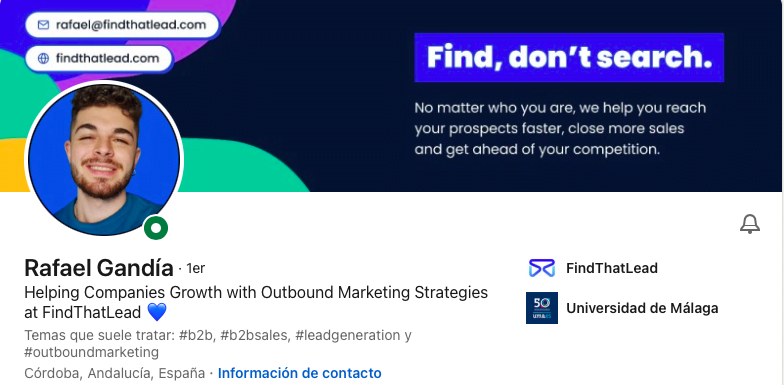
That’s Rafa! Why don’t you follow him?
Step 2: Contact information
It’s true that LinkedIn’s chat or InMail is already a way to contact in itself.
But filling in the data with our professional email is a “must” and we need to do it. Bear in mind that besides the fact that LinkedIn takes it into account, it is another way to filter by relevance the messages that arrive.
In general, a much better way to discuss ideas is to it through E-Mail, one step closer to your Sales Funnel.
Take a look at how cool it looks:
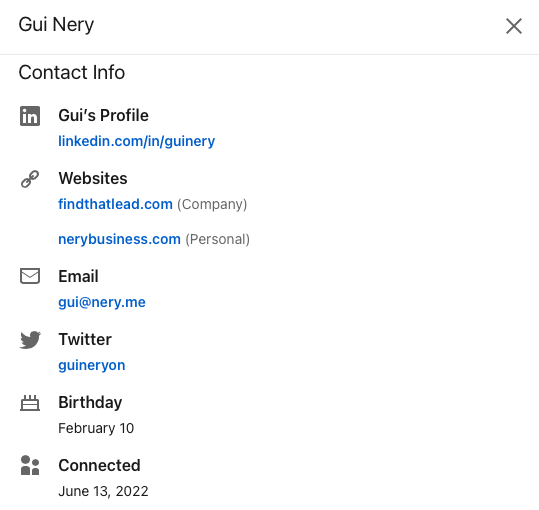
Step 3: Headline
It’s a short description of your professional profile. It’s not unusual to see profiles with their job position in the company where they work or with headlines related to their sector/specialty.
Without a doubt, I recommend in most of the cases to explain what problems you solve and for whom.
Take a glance at this headline… It’s not that bad, is it?:
⭐ Growth Marketer | Impulso el Crecimiento Empresarial a través de la Transformación Digital en Marketing y Ventas B2B
Step 4: About you
Show your professional achievements and how proud you are of yourself. It’s a space where you talk about you while testing out your creative and writing skills. As in the other sections, try to maintain a professional but not boring communication within your LinkedIn profile.
This is the perfect section to work on Inbound Marketing. Maybe your LinkedIn profile will catch the attention of some of your contacts thanks to this section and something really cool could come out of it!
Remember it’s a space for you! Make it look just as special as you are! 📌
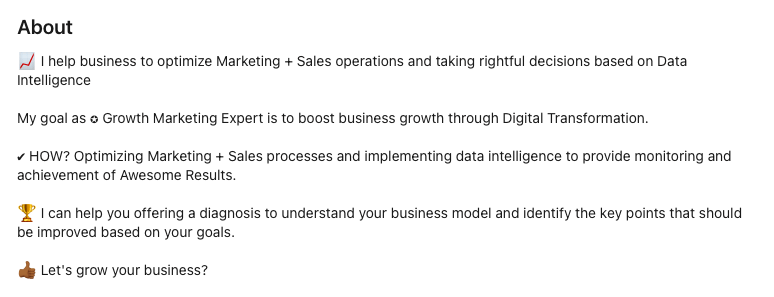
Step 5: Professional and academic background
I know I’ve already told you, but I want to make a point about this: remember that a person who spends time filling out their LinkedIn profile is a person who invests in their image.
Many people think that this section is meant to transform our LinkedIn profile into a CV, but let’s give it one more twist.
This section allows us to show where and what we have studied, in what places and positions we have worked and for how long.
And you may ask me… Why is it important?
Not only does it build trust and closeness, but our professional and academic background is a perfect opportunity to reach out and engage in conversation with people who have studied at the same school, or people in our industry who have the same position as us.
Just be creative, leave your shyness at home and talk to them!
Make a long description of the projects you have been involved in and the studies you have done. And remember to always include in this section a description of what you did, what problem you solved and for whom.
As a picture is worth a thousands words if you have photos related to this, don’t forget to upload them (ceremony portraits, team photos, awards…).
In the professional section, highlight if you have been promoted and moved up to a higher position as well as other achievements you have made.
The academic section is not an exception: achievements, honors, outstanding projects…
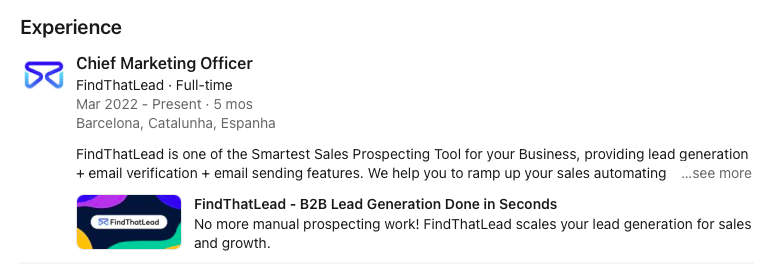
Step 6: Skills and languages
LinkedIn has a section for aptitudes, which are specific skills that help us in our work or can help us in a future project.
Our ability using a computer program, leading a team, foreign languages…. should be included here.
It’s important to have these skills recorded in our LinkedIn profile and also that they are recognized. To help us with this, ask co-workers or ex-colleagues from the university to validate these skills.
They must be unique skills and in tune with your career.
🙄 Tip: Knowing how to make screenshots is a fascinating skill, but it is not a valid skill for LinkedIn.
Step 7: Customized URL
LinkedIn gives us the option to create and use a personalized URL in our profile.
This functionality, apart from improving the aesthetic aspect of our LinkedIn profile, makes it easier for us to memorize this URL to share it with other users.
For example, the LinkedIn URL of Rafa, from our FindThatLead team, is:
It may seem difficult but you have this option in your own profile page:

Just below you will find that you can add your profile in another language. Just bear in mind this option is absolutely essential if your project is in international markets.
Just click on “Add profile in another language” and choose in this tab in which language we are going to make a version of our profile.
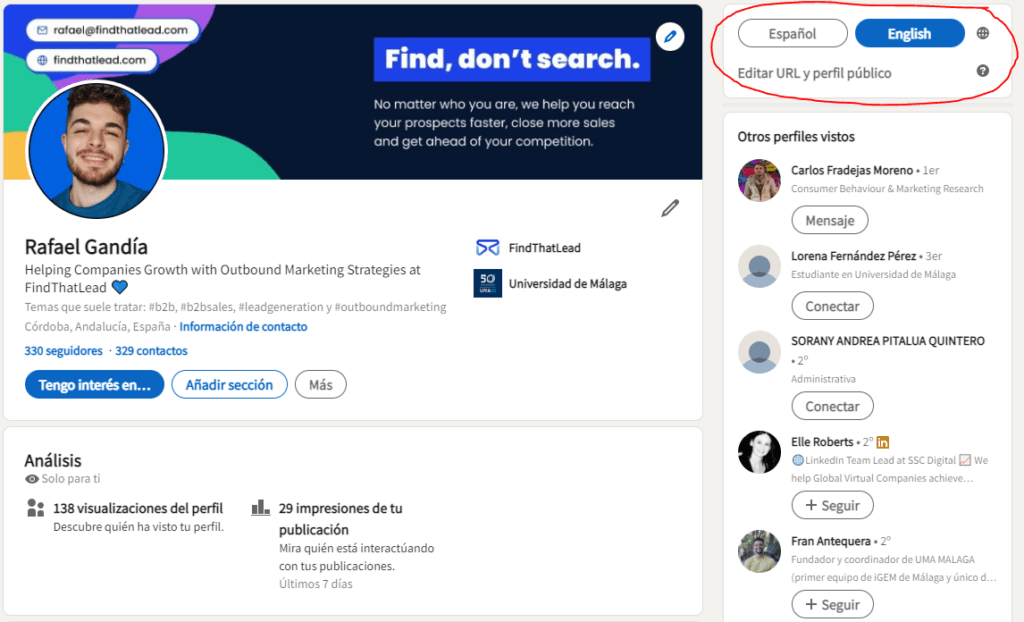
Step 8: LinkedIn Groups
Following LinkedIn groups and pages is great when it comes to becoming a part of a community.
Take advantage of this feature to let your contacts know more about your interests. And who knows? Maybe it’s something else you have in common!
💎Tip: When it comes to generating new contacts, you can contact people who follow the same pages you follow, it’s one more way to segment and prospect, it gives better results than you think!
You can start by following the FindThatLead page, most followers are users with interests related to the world of Outbound Marketing Connect with them!
Step 9: Posting on LinkedIn
LinkedIn, just like any social platform such as Instagram, Facebook, TikTok or Twitter has a feed of posts. And they are just as important! Remember the feed is where most of the content is usually shared.
On LinkedIn, usually you will find publications about marketing strategies, recruitment ads, making-of videos….
In short, professional content. And here comes the important part: it’s crucial to have contacts with similar interests and who work in the same sector as you, so that the content they build or share will also be of your interest.
It’s a normal practice to visit the feed of our favorite social networks while traveling on the train, in the waiting room at the dentist, lying on the couch and even being quiet in the bathroom (Here an Instagram addict, don’t blame me!😅).
So, a crazy idea here: why not use LinkedIn content for those moments of boredom? 🤪
Being and feeling productive consuming content doesn’t sound bad at all, does it?
An important part that raises the status of your LinkedIn profile is the part of creating your own content or using your company’s content to share it.
It doesn’t matter if the text is copied from your blog or a website, for now LinkedIn does not penalize these actions, so I don’t see why we shouldn’t take advantage of it.
Share, react and comment on your contacts’ content. Everyone likes to have their work recognized and your contacts love it when you share relevant content.
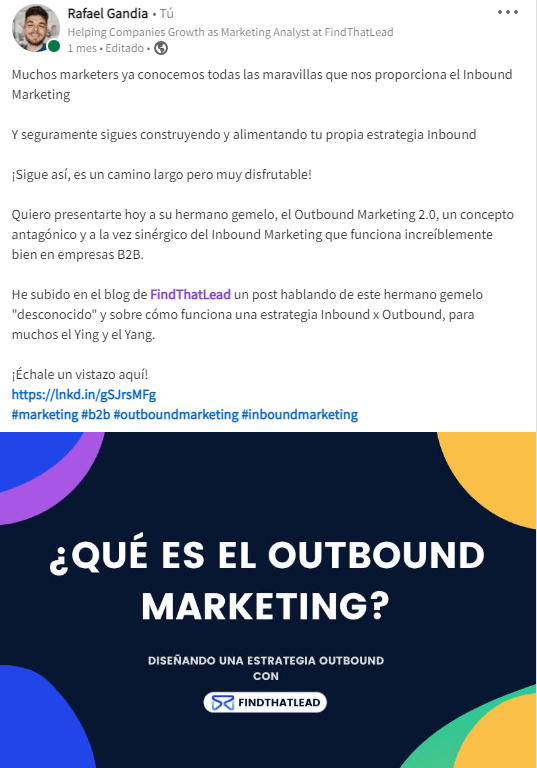
Wondering why the upcoming section is in a bigger size? Well, because now comes an important section that needs to be emphasized. It’s time to choose our background for LinkedIn.
What should our LinkedIn header or background have?
Let me tell you that the moment of choosing the background for LinkedIn is the most crucial. Why?
It’s the point where you can best distinguish yourself from other profiles because it’s something people don’t usually work on (and let me say I honestly don’t understand why)
It’s the first thing a user is going to see when they enter into a LinkedIn profile and the largest visible multimedia we can take advantage of.
1584×396 pixels of resolution in which we can (and should) indicate what we do and how we can help users who visit our page.
Let me show you Rafa’s and Gerard’s (FindThatLead’s CEO) current LinkedIn background
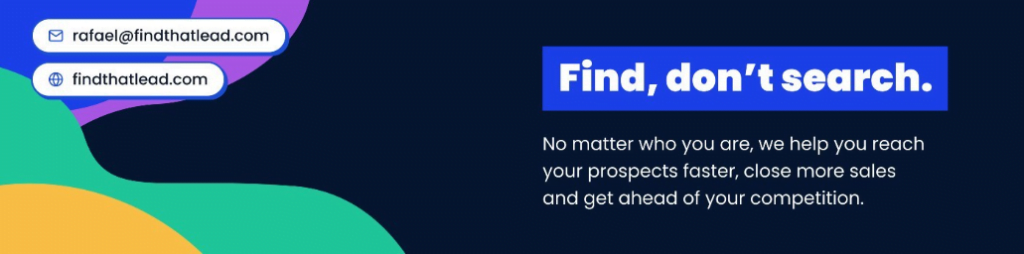

If you notice, a background for LinkedIn like the ones above have:
- Corporate colors and figures
- The Company’s slogan
- What problem you solve
- Who you solve the problem for
- Link to FindThatLead
- Contact form, in this case the e-mail address
Adding your first contacts
Although the part of growing your network of contacts is a whole different chapter, adding your first contacts is a key part of creating a LinkedIn profile, so we are going to dive a little bit into the subject.
What is the use of a super sales-optimized profile if you don’t have contacts?
Luckily, there are techniques like the ones I’m going to show you now that allow you to find connections easily.
By linking our Gmail with LinkedIn, we will have at hand all those contacts already saved in our email… These can be the first ones and the good part is you already know them!
Moreover, in LinkedIn’s own search engine you can find the university where you studied and check if there are familiar faces or names and who knows? Maybe you can even find your old project partner.
If you manage to sign up an old classmate or your favorite professor you can also chain these contacts by looking at their current connections. In case you find other familiar faces, this will greatly increase your chances of extending your network.
Automating your sales actions from your LinkedIn profile with Scrab.in
Once you have your LinkedIn profile ready and your sales strategy is clear, we can get down to work. But first I’m going to give you a couple of guidelines or tips to follow as inspiration.
First of all we must identify and be clear about the pain points of our potential market. Why? To attack and re-segment it by creating small groups of users with points in common.
We do this in order to achieve greater customization in our messages and consequently, boost the reply rate.
For each segment we have identified we will create a different copy focusing on those common points that each one has.
This first copy is focused on adding these leads into contacts and gradually create a business relationship with them, introducing them into a sales funnel.
Creating a good copy focused on sales and Outbound Marketing is a skill that we’ll gradually improve (and it’s not as easy as it seems!)
Once they have accepted our invitation we will schedule a follow-up, where we’ll talk more specifically about the problem you solve and introduce us to the prospect’s problem.
In this conversation we usually will ask for their email, phone number or to set up a video call with us (or one of our closers 😉).
Although we can chat and prospect manually, where we are going to get incredible results is doing it en mass. Note that by automating this action we save time and money.
And how are we going to do all this?
We have our friend Scrab.in, which works as a Chrome extension that allows us to automatize LinkedIn actions.
Gerard tells us in this video how to do it.
1- We automate visiting profiles with the desired parameters, settings of the LinkedIn search engine, very similar to Prospector (Sales Navigator is a premium option of LinkedIn that also powers Scrab.in).
2- We choose that Scrab.in automatically sends an invitation to each profile we visit.
3- We write a message linked to each invitation.
4- We are also going to automate and schedule the messages we will send to the people we transform into contacts.
Remember that the key here is to optimize the process so that your messages are intended to create a relationship with the Prospect even before making him/her a lead.







 BONUS:
BONUS: The Challenge: Join this free course and I guarantee that after 5 days you will have the necessary skills to start generating B2B clients Growth Hacking and Prospecting techniques.
The Challenge: Join this free course and I guarantee that after 5 days you will have the necessary skills to start generating B2B clients Growth Hacking and Prospecting techniques.