Have you ever wondered if your email has been read or if it has gone straight to the trash folder? It’s frustrating when you don’t receive any feedback, especially if you need a reply from someone.
Email communication has become an essential part of our personal and professional lives. Whether you’re sending an important work-related message or catching up with a friend, it’s always good to know if your email has been read.
But how to know if someone reads your email?
In this article, we’ll explore various tips and tricks to help you determine whether someone has read your email, including enabling read receipts and using email tracking tools.
We’ll also share some best practices to get better results with email tracking.
So, let’s dive in and find out how to tell if someone reads your email!
Why it’s Important to Track Email Read Receipts
When it comes to sending emails, we’ve all been there anxiously waiting for a response, wondering if the recipient has even opened the email.
But did you know that tracking email read receipts can provide valuable insights and benefits beyond just easing our curiosity?
First and foremost, tracking email read receipts can give you a clear indication of whether your email has been received and read.
This can be especially important for important work-related emails or time-sensitive messages where a timely response is crucial.
But beyond just knowing if your email has been read, email tracking can also provide insights into the effectiveness of your email campaigns.
By tracking metrics such as open rates, click-through rates, and engagement levels, you can gain a better understanding of how your recipients are interacting with your emails and use this information to optimize future campaigns.
Email tracking can also help you improve your personal email habits by providing a way to evaluate your own email communication skills.
And, bt analyzing metrics such as response rates and the length of time it takes for someone to respond to your emails, you can identify areas for improvement and work towards becoming a more effective communicator.
Can you see if someone read your email?
Definitely, yes.
In fact, there are two methods to check it: Read Receipts on Google/Outlook/etc and Third-party Tools.
How to know if someone reads your email
Read Receipts
Only Gsuite emails can do this (not those ending in @gmail), and only admin accounts.
Most email clients offer some form of read receipt functionality, which can provide confirmation if someone reads your email.
However, these read receipts are not always reliable, they can be blocked or disabled by the recipient, or they may simply not be available to certain email clients.
Even if read receipts are available, they may not provide all the information you’re looking for.
For example, they may not tell you how long someone spent reading your email, or whether they actually clicked on any links or took any action as a result of reading your email.
So, while it is possible to see if someone read your email in some cases, it’s not always foolproof.
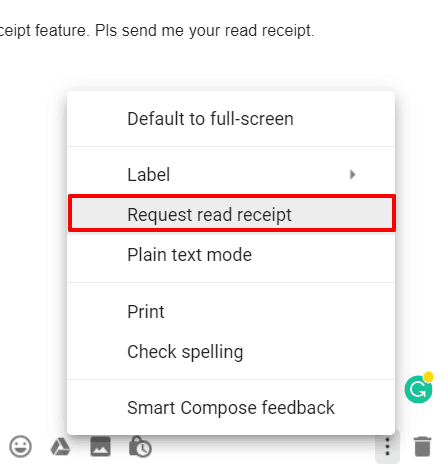
Third-party tools
This is where third-party tools come in. Many email tracking tools offer more detailed insights into email opens and clicks, including the time and location of the recipient when they opened the email, the device they used, and whether they clicked on any links.
Using a third-party tool can give you a complete picture of how your emails are being received and can help you optimize your email communication for better results.
Whether to optimize your pre-header or your subject line.
How to Enable Read Receipts in Different Email Clients
Many email clients such as Gmail and Outlook offer some form of read-receipt functionality. However, the process for enabling read receipts can vary depending on the email client you’re using. Here’s a rundown of how to enable read receipts in some of the most popular email clients:
Email Tracking with Gmail
If you use Gmail, you can enable read receipts by following these steps:
- Open Gmail and click on the gear icon in the upper right corner.
- Select “Settings” from the dropdown menu.
- Scroll down to the “Receipts” section and check the box next to “Request read receipt.”
- Click “Save Changes” at the bottom of the page.
Once you enable this feature, you will receive a notification when someone opens your email.
Email Tracking with Outlook
If you use Outlook, you can enable read receipts by following these steps:
- Open Outlook and click on the “File” tab in the top left corner.
- Select “Options” from the dropdown menu.
- Click on “Mail” in the left-hand menu.
- Scroll down to the “Tracking” section and check the box next to “Delivery receipt confirming the message was delivered to the recipient’s email server” and “Read receipt confirming the recipient viewed the message.”
- Click “OK” to save your changes.
Once you enable this feature, you will receive a notification when someone opens your email and when they click on any links you included.
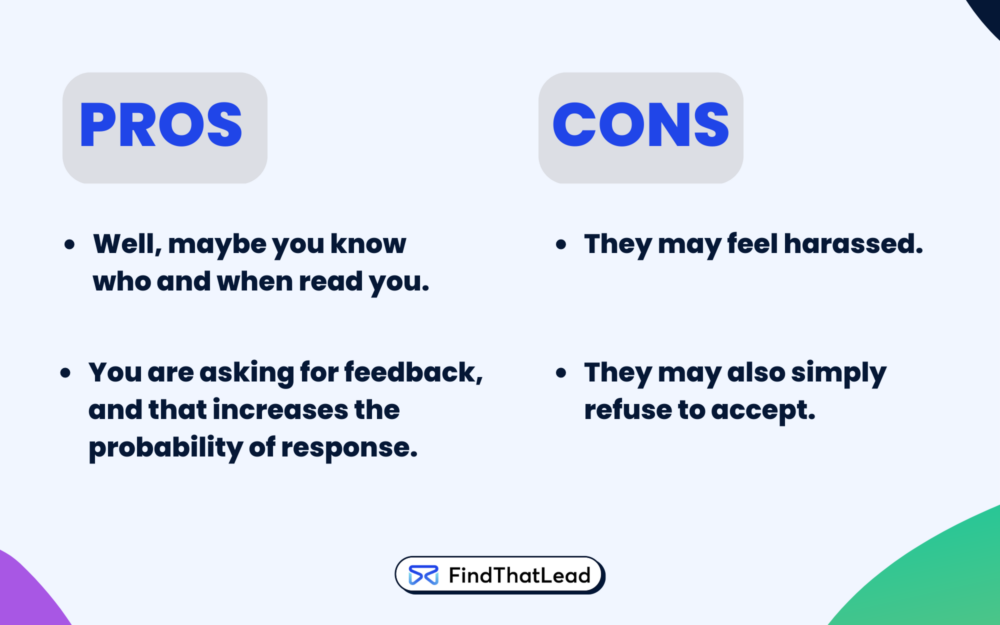
Tools to find out if someone reads your email
While read receipts can be a useful tool when you want to know if someone reads your email, they’re not always the best option, especially when it comes to bulk campaigns.
To truly optimize your email campaigns, you need clear visibility into the results of your actions. Unfortunately, read receipts don’t always provide that level of insight.
That’s where third-party tools come in. These tools can give you much more detailed information, such as the percentage of recipients who opened your email, how many clicked on a link, and how many unsubscribed or responded to your message.
Depending on your specific needs, there are a variety of tools to choose from. For cold outreach, FindThatLead is a great option. If you’re running email marketing campaigns, SendGrid is a solid choice.
And for a more general view of your email activity, Mailtrack and Boomerang are both excellent options to consider.
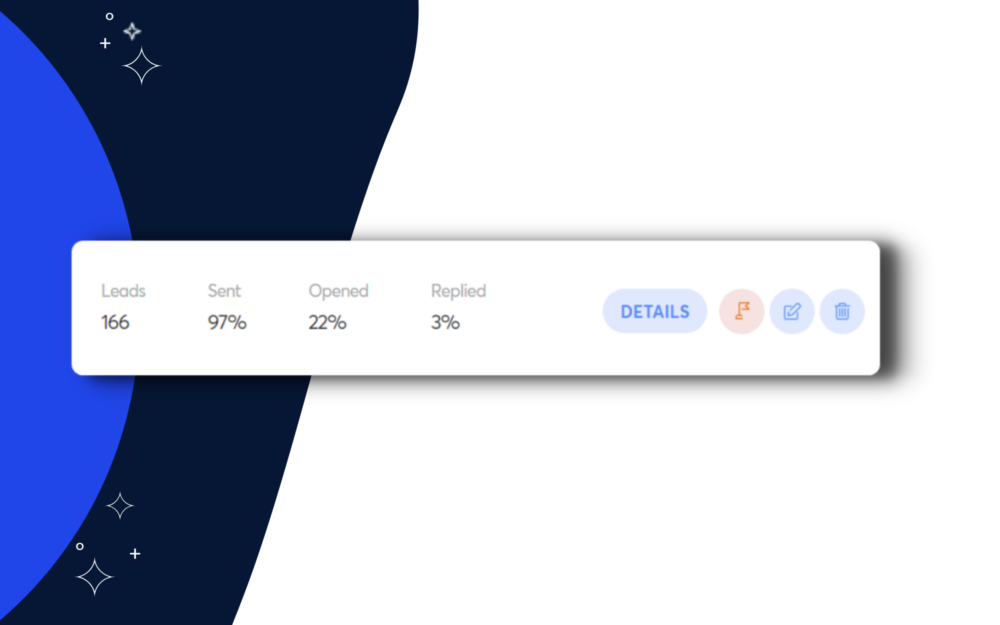
Tips to Get Better Results with Email Tracking
If you have reached this point, you are not satisfied with the usual tracking and want to take it to the next level. Congratulations!
Follow these simple yet effective tips to get more out of your tracking efforts and optimize your email campaigns:
- Test different tools: Don’t settle for the first email tracking tool you come across. Experiment with different options and find the one that suits your needs best.
- Analyze your results: Tracking is only useful if you use the data to your advantage. Analyze your email tracking results regularly and use the insights to optimize your campaigns.
- Use a clear subject line: A clear and concise subject line can make all the difference in getting your emails opened and read. Don’t be afraid to get creative and test different subject lines to see what works best.
- Test different send times: Timing is key when it comes to email campaigns. Experiment with different send times to see when your recipients are most likely to engage with your content.
- Group your results in a spreadsheet: Keep track of your email tracking data in a spreadsheet for easy analysis and comparison. Grouping your results by campaign or segment can also help you identify trends and patterns.
Now you know how to tell if someone reads your email. We have addressed two key ways: Read Receipts and third-party tools.
This is crucial for anyone who wants to ensure that their messages are being read and responded to in a timely manner.
By using personalized emails, catchy subject lines, and clear CTAs, you can increase the chances of your emails being opened and read. So, don’t hesitate to try out different email tracking tools and techniques to get better results and make your email campaigns more effective.
Remember, if you want to know how to check if an email was read or how to see if someone read your email, you now have the knowledge and tools to do so.
So, go ahead and start tracking those emails like a pro!



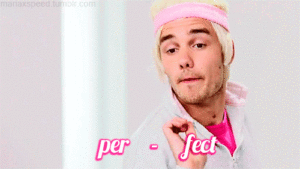



 BONUS:
BONUS: The Challenge: Join this free course and I guarantee that after 5 days you will have the necessary skills to start generating B2B clients Growth Hacking and Prospecting techniques.
The Challenge: Join this free course and I guarantee that after 5 days you will have the necessary skills to start generating B2B clients Growth Hacking and Prospecting techniques.