Do you know how to reduce email bounce rate? Discover it all in this blog!
More and more companies are deciding to enter the world of email marketing and learn about all the benefits it can bring to their company or business.
And this is because email marketing helps to expand an existing database and to market products and services.
This means that the concept of bounce rate is also booming. Do you know what it is? Simply put, it’s the emails you send that don’t get any interaction or response from the recipient.
Well, today, from FindThatLead, we want to help you avoid this situation, which not only wastes your time but also makes your marketing strategies poorly focused, ready? Let’s find out how to reduce email bounce rate! 😎
What is the email bounce rate?
The email bounce rate is a critical metric in email marketing, which quantifies the number of sent emails that were not successfully delivered to the intended recipients’ inboxes. In other words, these are emails that ‘bounced’ back to the sender. Bounces can be categorized into two types: hard and soft.
A hard bounce occurs when delivery is attempted to an invalid, closed, or non-existent email address. These emails will never be successfully delivered and such addresses should be removed from your mailing list immediately to maintain list hygiene.
A soft bounce, on the other hand, is a temporary issue. It happens when an email gets as far as your recipient’s mail server but bounces back undelivered before it gets into the inbox. This could be because the recipient’s inbox is full, the server was down, or the message was too large for the recipient’s inbox.
A high email bounce rate could adversely impact your email deliverability and sender reputation, so it’s essential to monitor and work to reduce this rate for a successful email marketing campaign.
What causes high bounce rates in email?
And if you are wondering how to reduce email bounce rate, surely you are asking yourself what causes high bounce rates in emails? Reasons for email bounces include full mailboxes, servers not working, sending to email addresses that no longer exist, or to bogus addresses.
There are many reasons why you receive a delivery status notification that your email bounced. Some reasons may be temporary, but others are permanent. You’ll know how to reduce your email bounce rate if you first understand the type of bounce category of your email.
The three types of bounces that don’t allow effective delivery of your emails:
1. Bounced emails (temporarily)
Emails bounce when a server temporarily rejects an email. Most email services attempt to resend email messages after they bounce.
Some of the reasons why email bounces occur are:
- Full mailbox: if a recipient has too many emails and reaches their capacity limit, your email will bounce until the recipient has free space.
- Email size: if emails are full of heavy images or include a large attachment, they could bounce if there is a filter.
- Server down: an inaccessible server may be down, overloaded or under maintenance. This means you have to wait to resend the email to the address.
- Automatic reply: if someone goes on vacation and sets up an automatic reply, your email usually bounces.
🔥Tip: don’t delete bounced emails! Save your bounced emails to understand why this happened. Returned emails include Simple Mail Transfer Protocol (SMTP) error code numbers. Mailbox providers may include messages to explain the codes… Or provide no message at all.
You need to read them carefully to understand the specific reason for your bounce.
2. Permanent bounce emails
This type of bounce occurs when your email is permanently undeliverable to an email address.
Some of the reasons why permanent email bounces occur are:
- Fake email address: some people give fake email addresses. The likelihood increases when you ask for an address in exchange for something online, such as content or a discount. Using double opt-in can help prevent these bounces from occurring.
- Incorrect email address: email address fields don’t correct spelling – errors can occur!
- Blocked email: some domains (such as government or institutional) have stricter spam filter settings, or (sad but true) the recipient may have blocked your email address on purpose. If the former occurs, ask to be added to their contacts.
🔥Tip: You can’t fix permanent bounce email problems. What you can do is remove bounced email addresses from your mailing list. If you don’t do this and they start to accumulate, you run the risk of having your emails blocked!
3. Blocked emails
Did you know that about 85% of the emails sent every day are considered spam?
Email service providers (ESPs) create email blocking lists to filter out harmful or exploitative content such as spam or malware.
They don’t exist to make it difficult to send emails but to protect recipients from the nearly 300 billion emails sent every day. Sounds logical, doesn’t it?
Tip to reduce email bounce rate: Never buy a list of email addresses! Buying a list of email addresses may seem like a shortcut to get more people to see your marketing message, but it may result in no one seeing your emails.
- Most ESPs won’t allow you to send emails to purchased lists.
- It seriously damages your deliverability and your IP reputation.
- May not comply with the laws of your country or region.
- You can’t buy good lists, but you can generate them (if you want to know how, just use Scrab.in.!)
Types of email bounces
In addition, before talking about how to reduce email bounce rate, we want to explain to you the different types of bounces that exist!
This will be helpful to you to understand all the processes to reduce email bounce rate.
Hard bounce
Usually indicates a permanent error, but can also be due to strict email security filtering. To protect your email sender reputation.
Soft bounce
Indicates a temporary problem with the recipient server or other temporary technical problem. Contacts with soft bounces are eligible to receive emails you send them in the future.
Pending bounce
Due to a temporary technical issue with the sending or receiving email server. If the message is not delivered during that time, it becomes a soft bounce!
Global Bounce
A hard bounce for a permanent reason: permanent bounces include unknown user and mailbox full.
What is an acceptable email bounce rate?
Surely, if you were wondering how to reduce email bounce rate, you want to know the acceptable email bounce rate, isn’t it? The bounce rate should be below 2%. How can you measure it? Let’s do a little math (don’t worry, it’s easy! 😉)
Bounce rate = bounced or undelivered mails / mails sent X 100
Example:
Bounce rate= 20/2000 X 100= 1%.
So, is this percentage acceptable? Exactly, very good! You got it.
Higher than that, I would consider it a high email bounce rate.
Now let’s see how to reduce email bounce rate!
How do you reduce email bounce rate?
So, the moment arrives! How to reduce email bounce rate? Maintaining a high bounce rate on a server is an indication of poor quality content. And this could cause a bad reputation for your email marketing campaign!
One of the first aspects that must be taken into account when maintaining a low bounce rate is to keep an updated database.
🔥Tip: In addition, you should take into account factors such as:
- The IP address from which the emails are sent.
- The user’s reputation on the server.
- The email marketing platform used for the campaign.
Apart from these requirements, there are a series of simple practices that could help us to reduce our bounce rate in email marketing. Let’s see how to reduce email bounce rate!
Use an Email Verifier
Maintaining an updated database with interactive campaigns motivates users to be in permanent contact with your content.
Constant evaluation of the database can help you know which e-mail addresses are working and which are not.
FindThatLead has an “Email Verifier” that allows you to check the accuracy of both individual emails and a list of emails, showing you which are correct and which are not.
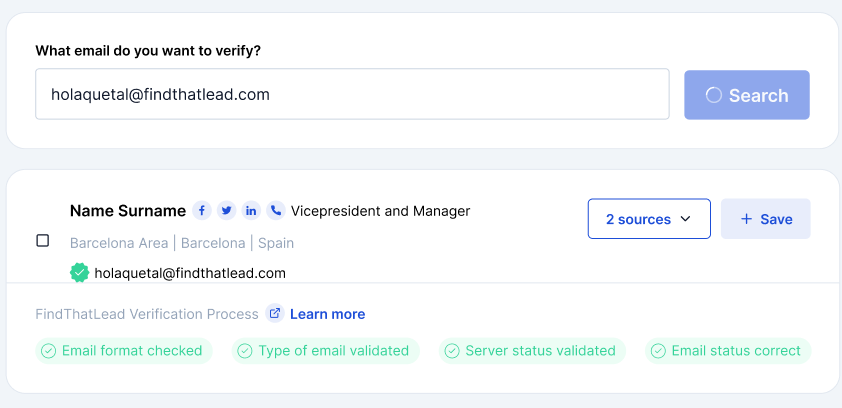
When you upload an email list to this tool, it will provide you with the list differentiating the emails by their score.
The verification process can have 3 different scores:
- Emails that appear with a green symbol are successfully verified emails with a confidence level of at least 99%.
- Emails that appear with a yellow symbol may or may not be correct, I do not recommend sending email campaigns for this type of contacts in any case, but you can use it to create ad audiences.
- Emails that appear with the gray symbol are either incorrect or have not been found.
You can get 50 free credits by registering at FindThatLead. In other words, 50 checks on your list to test the tool.
Double Opt-in (Vital if you’re building a newsletter)
The opt-in process is fundamental when you’re building a good email list.
This is an extra process by which, during the newsletter subscription process, the new subscriber is asked to confirm their subscription to the list more than once, as an extra.
This way you guarantee to eliminate fake emails and ensure that the emails you collect are really interesting, and are placed lower in your sales funnel.
The goal of double opt-in is to create quality mailing lists and avoid invalid registrations.
It is an effort that helps us save money, improve our conversion rates and above all, reduce the bounce rate.
Review and update the database
Keeping a database up to date with interactive campaigns motivates users to stay in constant contact with your content.
🔥Tip: Constant evaluation of your database can help you know which email addresses are working and existing.
Maintain good message language
Knowing how anti-spam filters work will allow you to manage the standards that servers usually maintain on the content that is sent via email.
This way you avoid falling into spam sections that limit your campaign.
Use a professional email marketing platform
Managing an email campaign with quality tools will allow you to gain the trust of the encrypted servers.
🔥Tip: An example is our free email sender tool, discover what we offer you! 😉
Study the users
There are recipients who qualify certain emails in their inboxes as “spam”… So, it’s important to know to whom you send the information and their behavior within the servers.
This way you can prevent them from reporting your campaigns!
Improve the title
Using the right words in your email titles could ensure more recipients with received emails.
🔥Tip: In general, avoid using titles that contain a large number of exclamation points. As well as, titles that have no relation to the content of the email.
Perform a test
Making an evaluation of the content of your email, you can know if it’s suitable to be received by the recipient without interruptions.
🔥Tip: It’s advisable that before starting your campaign, you first carry out a test to verify the quality level of the email (sure to be great if you follow our advice 💙).
Use A/B testing
A/B testing is a method that uses two different versions of the same content of an email marketing campaign and selects which of the two options could be more satisfactory.
This mechanism is convenient and very useful in the development of these digital marketing campaigns, as it allows you to obtain tangible quality content!
Avoid spam
In general, emails with misleading content, a large number of links and little security or contact information are usually labeled as spam.
🔥Tip: You should take into account offering concrete, precise and detailed information. Without using a large number of signs, capital letters or characters that can damage the way in which the servers will validate the information in your emails.
Improve your reputation
In general, using this series of recommendations can guarantee you a good reputation with the servers!
Yes, a good reputation ensures that your emails are taken as quality emails with certified information for the recipient.
🔥Tip: Finally, it’s necessary that you always keep your eyes on improving the reputation you maintain with the servers.
However, keep in mind this: Total removal isn’t possible! There will still be bounces, as email addresses are misspelled and servers go down for maintenance.
Control only what you can control. Troubleshoot email server problems as they arise. Develop your permission-based list. Send people the content they want to receive. The result will be high-quality email marketing campaigns that ensure your list won’t bounce out of control.
Metrics for managing an email marketing campaign
How to reduce email bounce rate taking into account the metrics? Managing an email marketing campaign has never ceased to be one of the most effective strategies in digital marketing, but it must be performed rigorously to obtain beneficial results.
One of its great advantages is to know a series of reports that, if not used, can be lost in nothingness! 👋🏻
These reports provided by the servers, allow us to know in detail the behavior of your users and the results of our campaigns.
Let’s some of the essential metrics within email marketing and how you reduce email bounce rate with them!
Sent
This report indicates the number of emails we have sent, including those that were read and those that weren’t.
This allows us to know which users are active and those who have not reviewed the information we have sent them.
Openings
The open report gives us the opportunity to know which emails were opened after having been received.
In addition to showing us, specifically, those users who viewed the information and detailing in a general graph of the recipients who opened the message.
Unsuccessful
The unsuccessful section contains those emails that couldn’t be sent due to some kind of technical error.
For example, accents in the email address field or blank spaces where the recipient’s email address should be, remember this! 😉
Clicks
Emails that contain links and generate leads for your users will be placed in this section.In this way, it’s possible to know those recipients who visited the links that have been sent to them.
That is! It corresponds to the number of times users click on the links they receive.
Unsubscribes
Unsubscribers will be those users who have decided to stop belonging to the database and the reasons why they have done so.
Email marketing tool to improve bounce rates
How to reduce email bounce rate with a tool? Is it possible? Yes, there is a tool to create cold emails and improve conversion! Let’s uncover this secret 😉
With FindThatLead, email sender, you can create email marketing automations specific to your campaigns in minutes! And if you were wondering how to reduce email bounce rate, you can also improve your cold email conversion by 67% with our drip campaigns!
So, create email campaigns for prospecting, sales, marketing and more in no time with Email Sender.
Email Sender lets you launch ultra-personalized, automated email campaigns that convert.
In addition, it has statistics that clearly reflect how your activity has been.
Thus, you will be able to know what is working and what you should discard. Undoubtedly, it is an excellent way to control what you are doing with such a powerful tool as FindThatLead.
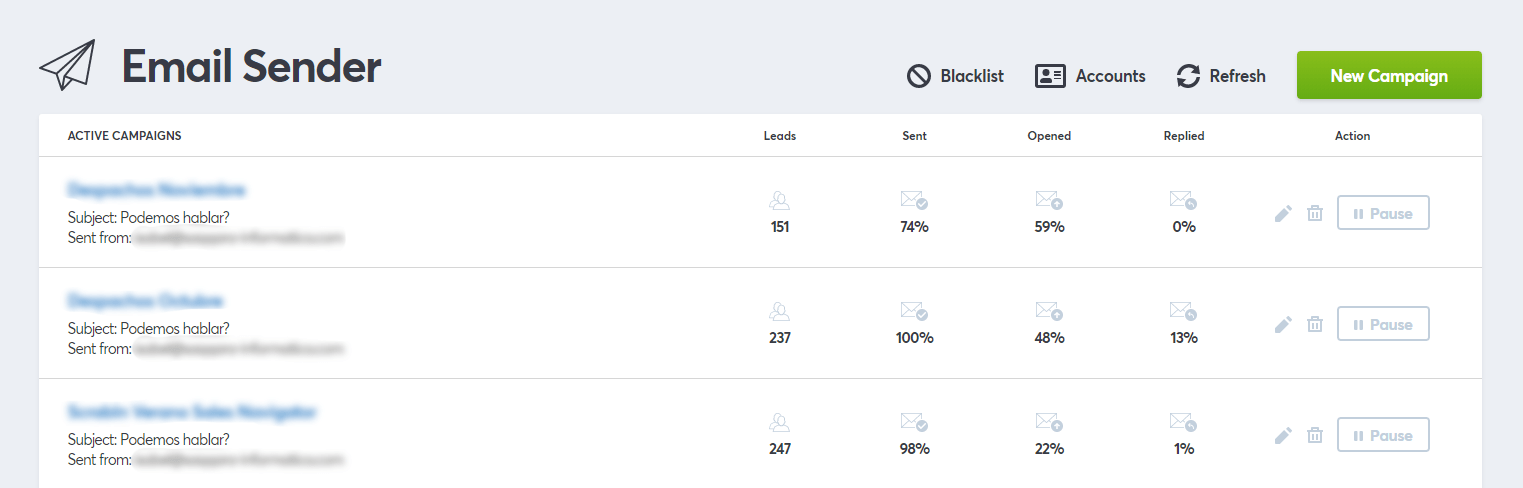
When writing an email, we recommend that you keep the subject line short and to the point.
As for the body, try to be as accurate as possible, use friendly language and do your best to let the person know why you are communicating with them.
Remember that people prefer to respond to short, personalized emails, rather than generic, unloving business copy.
Forget about newsletters and spam emails that sometimes we don’t even see.
Remember that you can associate up to four email accounts in FindThatLead to communicate with whomever you want. With each of them you will have the opportunity to send up to 400 emails per day, more than enough to make a spectacular campaign!
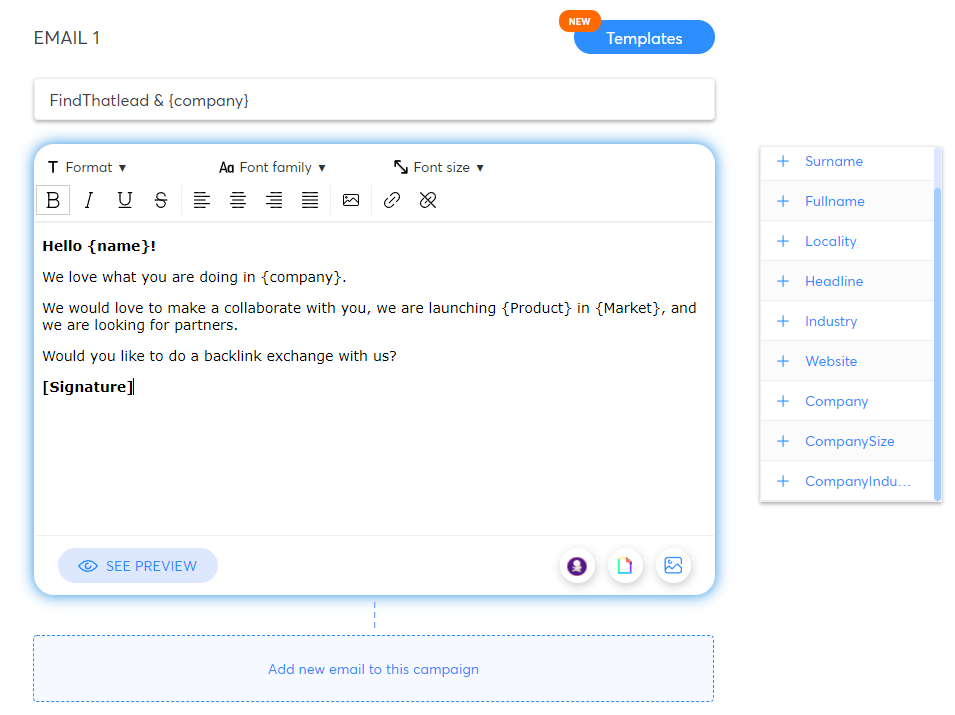
Tips for sending effective emails in FindThatLead
Now that you know how to reduce email bounce rate, we want to give you some tips for sending effective emails!
Have a nice signature, because it is very necessary to attract attention and give the recipient a professional image.
In case you didn’t know, in FindThatLead there is a tool called Signature Maker that will help you make it in a matter of seconds.
Personalize your LinkedIn as soon as possible. In case you don’t give importance to this social network, you should give it the value it deserves and take some of your time to give it your personal touch.
This way, everyone who enters your profile will instantly know what you do, how you do it and where you do it.
Leave Scrabin running all the time! Let the crab find new leads while you spend your time doing something else. Design an attention-grabbing banner on LinkedIn so you can make more of an impact if you want to push your services through this platform.
How do I know if my cold email strategy is working?
You will know that your cold email strategy has worked well when you have generated enough interest in your prospects to get them to respond. This entire strategy is measurable and we can analyze it with several metrics
Open rate
Measures what percentage of recipients have opened the email we have sent them.
This metric mainly indicates how good our subject line is, it is the first thing recipients see before opening the email, it should provide value and indicate an idea of what they are going to find inside the email.
Your subject line must capture the prospect’s attention quickly, the inside of the email can be perfect, but if the subject line is poor, no one will see it and will remain unopened.
You should aim for at least a 50% open rate, a lower rate means you need to improve your subject line, or adapt it to your target.
There will be times when your open rate is not high enough and you will have to analyze which subject lines work best for which audience.
🔥Tip: Personalizing the subject line is always a good idea, simply adding the name of the person who will receive the email usually increases the open rate by 15% (do not abuse this technique, creativity and differentiation are rewarded).
Response rate
This measure tells us how many people have responded to our email, it is the metric that indicates the success of our cold email campaign.
A cold emailing campaign usually has between a 6.5% and 10% response rate, being considered a very good campaign for those who get a response rate of 15%.
If our open rate is higher than 50% and our emails have no response, we should rethink whether the fault lies within the email.
How to get more responses on autopilot
The tools dedicated to Outbound Marketing are getting better and better. As long as you put into practice what you learned in this post, the number of emails arrives automatically thanks to FindThatLead’s free tools.

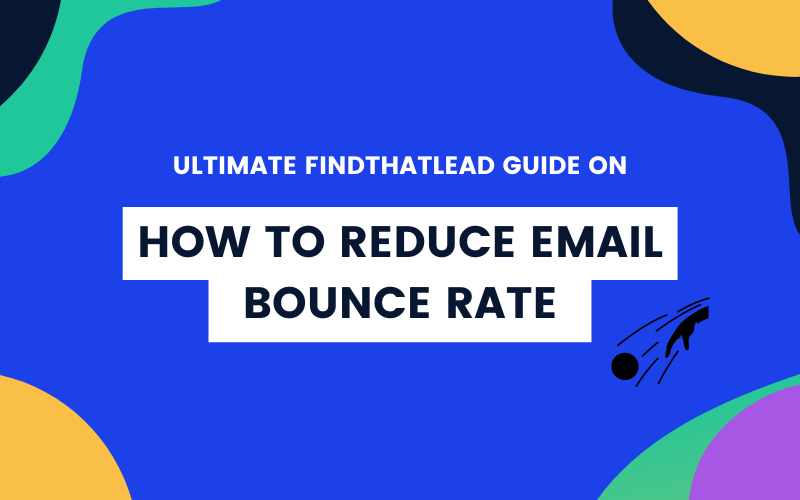

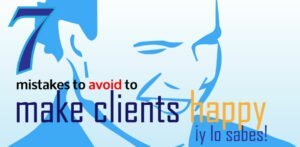



 BONUS:
BONUS: The Challenge: Join this free course and I guarantee that after 5 days you will have the necessary skills to start generating B2B clients Growth Hacking and Prospecting techniques.
The Challenge: Join this free course and I guarantee that after 5 days you will have the necessary skills to start generating B2B clients Growth Hacking and Prospecting techniques.
2 Responses
Nice post. I learn something more challenging on different blogs everyday. It will always be stimulating to read content from other writers and practice a little something from their store. I’d prefer to use some with the content on my blog whether you don’t mind. Natually I’ll give you a link on your web blog. Thanks for sharing.
Wow that was unusual. I just wrote an extremely long comment but after I clicked submit my comment didn’t show up. Grrrr… well I’m not writing all that over again. Regardless, just wanted to say wonderful blog!