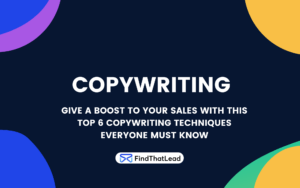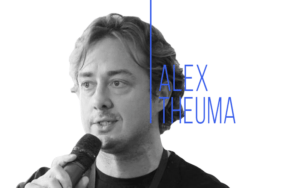Email never goes out of fashion, especially in the professional environment. It is a channel made to create, establish and strengthen business relationships.
But during the last decade, it has been “tainted” by spammers, spoofers, pishers…
On the one hand, it is difficult for non regulars in the emailing channel to distinguish between an email that is SPAM and one that is not.
On the other hand, the “big fish”, usually managers or decision-makers, receive dozens or even hundreds of emails every day, and most of them do not even have the opportunity to be opened.
How can we differentiate ourselves and capture their attention?
By mastering how to format an email, from the subject line to the way you say goodbye.
Shall we start?
Understanding Email Formats
Every form of communication has its format, and we format it unconsciously, the same happens with email.
Emails are composed of several elements:
- Email subject: The part of the email in charge of making the recipient decide whether or not to open the email, the only part of the email (along with the pre-header) that is seen in the inbox before opening the email.
- The body of the email: The point of the email, the main thing. This part is composed of several elements that we will see below.
- Call to action and signature: The way we say goodbye in an email is VERY important, it is what conditions what action you want the prospect to take.
First of all you have to take into account these VERY important points.
- Do not add links in a first email
- Be brief and concise
- Have a clear CTA
- Writing follow-up emails is as important as an initial email.
Example of Effective Email Format
How to format an email? I’ll show you our structure:
- Subject – “idea for [company]”
- Greetings (as short as possible) – “Hey [Name]” “Hello [Name]”
- Context, rapport – “How was the Mobile World Congress? Too bad we couldn’t coincide”
- Pain point – “I’ve seen that you work with ads. Is the latest CPC increase affecting you a lot? It seems to be getting more and more complicated and expensive to delegate traffic to this source.”
- Solution + Value – “We specialize in B2B lead generation and do a fixed estimate of quality leads for our clients. That is, we find your ideal target, convert them into leads through multi-channel strategies and deliver them to you already hot, simply for your team to close the deal”
- Social proof – “Within the SaaS sector we have already worked with companies like Scrab.in and Clientify and we have managed to increase by more than 50% the meetings scheduled by their sales reps.”
- CTA – “Is tomorrow at 10:00 good for you to talk it over?”
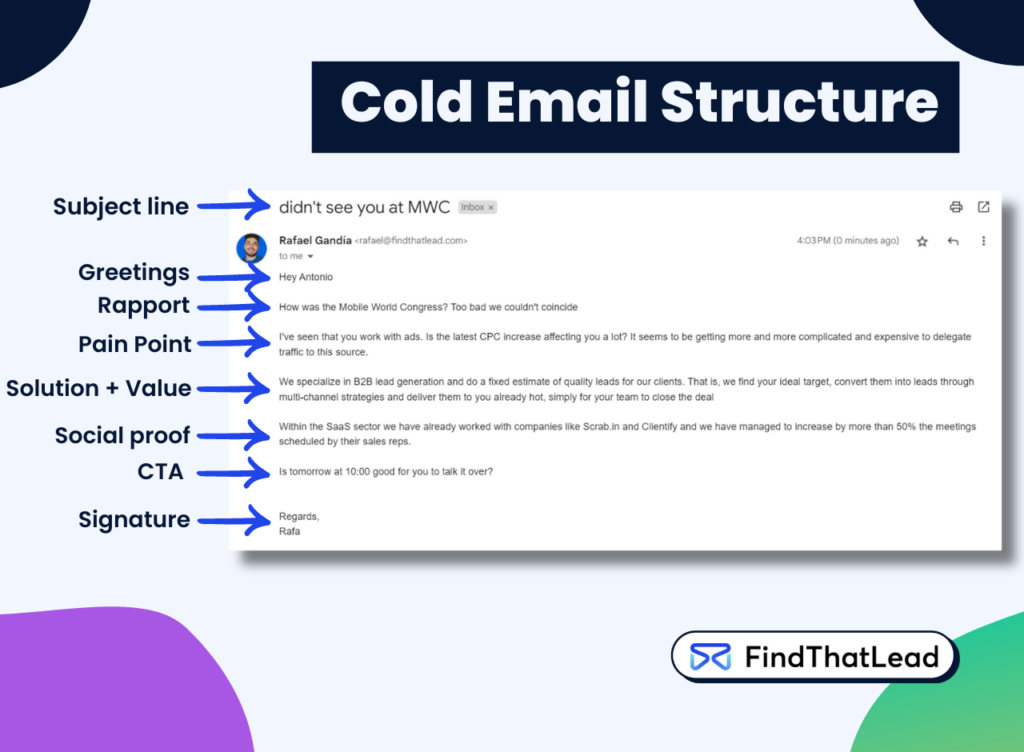
Step-by-Step Guide to how to format an email
Choosing the Right Subject Line
The subject of your email is fundamental in the format of an email, it is what decides whether the recipient will open your email or not. Here are some key points to get your email opened:
Tips for Crafting Catchy Subject Lines
Creating attractive subject lines is an art that you must learn, it is pure trial and error, these are the main ideas:
- Be brief and specific: Use few words to convey your message, no more than 41 characters for mobile devices and up to 60 on PC.
- Generate curiosity: Incite the recipient to want to know more without being too abstract.
- Be creative: Originality can make your email stand out. Avoid copying templates verbatim; use them as inspiration.
- Emojis, yes or no? It depends on the context and the audience. Emojis can increase open rates, but they have to be relevant and not detract from seriousness.Avoid clickbait: Don’t promise unrealistic things, keep an optimistic but realistic tone.
Crafting the Email Body
Rapport – Connecting with our target audience
Whether sending emails manually or automated cold email campaigns, an email without personalization loses more than 80% of its potential conversion, it is absolutely key to find a point of interest with our prospects.
Main content – Adding value
The core of your email should focus on delivering value. Talk about the problem you think the recipient has and be interested, you can emphasize that pain point and mention something negative that will make the lead feel even more pain if the problem is not solved.
Now take advantage and present the possible solution, generate value for the lead and increase their interest in talking to you.
Mentioning social proof and case studies, if you have them, is also an incredible idea to generate a little more trust. Of course, in a first initial email never add links.
Closing your email – Call to Action
Last but not least, the way you close the email.
It is the part that indicates the path you want the prospect to take, the action you want them to take after reading your email, so it must be something specific, brief, a single CTA and lead to a single action.
The CTA should be direct, brief and pointing out the next step that the prospect should take, whether it is to schedule a meeting or to simply reply to the email.
The Role of Email Signatures
Emails have been getting shorter and shorter and the signature has been the most damaged in this, it is still key in some cases to convey clarity, leave your mark and some interesting details. Here I show you which elements are essential and which to avoid.
What to Include in Your Email Signature
- Simplicity: Do not overload your signature, it should not take up too much space.
- Essential information: Include only your name and title. Examples:
- Rafa Gandía
- Rafa Gandía, marketing analyst at [Company].
- Rafa Gandía, growth lover, helping companies to grow.
- No links: Avoid links, it is not good for your deliverability and can make your email go to SPAM.
- Optional image: If you decide to include an image, make it a professional one. But ideally, keep the signature flat and without images.
Advanced Email Formatting Tips
Improving the format of an email is optimizing your results, it can make a big difference in improving the open, response and conversion rate of your emails. Here I show you some extra tricks to achieve it.
How to Use Templates from FindThatLead for Better Engagement
From FindThatLead we have gathered the emails that have worked best for us and we have shared them with you so that you can export them directly to your Sender, our cold email tool that you can try for free.
Sales emails, networking, webinar invitations…
I’ll stop nagging you and let you explore it for yourself, try our proven templates for cold email
Personalizing Your Emails to Increase Open Rates
Personalization is the key to engaging your recipients and increasing response rates in an email format. Here are some methods:
Personalized greeting: use the recipient’s name. Just a “Hello [Name]” can make all the difference. That builds a little bridge and shows that the email is not generic.
Research the recipient and personalize: Mention something specific about the person or their company. For example, “I read that your company just received the XYZ award – congratulations!”. This shows that you’ve spent a little time researching your recipient.
Include relevant data: If you have data that the recipient might find valuable, highlight it directly in the body of the email. For example: “We have helped companies with a similar profile to yours increase their leads by 30%”.
Specific references: Specifically current events, products or publications that are of direct interest to the recipient. For example, “I saw your post on marketing trends and liked it.”
Customize your offer to their needs and pain point: Make sure what you are offering is relevant to their needs. For example, “I heard that your business is growing in the [Sector] market, and I think we could help you optimize your process.”
Put a human touch: Write in a natural, friendly tone. Don’t overload the message with corporate jargon and, most importantly, talk to them.
Personalized CTA: Make a CTA that is specific and relevant. For example, “How about scheduling a quick call next week at 10:00 a.m. to discuss strategies we can implement to help your business grow.”
Master how to format an email, personalize your mailing to make it worthwhile, do a/b testing to identify patterns that work, and make the difference work in your favor.