If you’ve come this far, it’s probably because you’re actively looking to find someone’s email. Maybe you are building a list of prospects or you are simply looking for the email of a specific person, the CEO of a company, a content creator for a possible collaboration, the person in charge of Human Resources in a company to send your application… The reasons can be endless.
For first contact, email is the perfect way to start building a professional relationship, as long as it adds value and distinguishes itself from typical generic emails.
In this article, I’m going to show you 15 different ways to find someone’s email address, most of them free and accessible to everyone, but first I have to clarify one thing
Personal email vs professional email
First of all, we have to make sure that we are contacting you in the right way, every professional has two types of accounts, personal and professional. Always try to outreach professional emails, they are just for that.
We differentiate a personal email from a professional email in the following way
- rafael@findthatlead.com
- rafael@gmail.com
The professional email is usually composed of name + @company domain. This is the one you should always point to. Sending emails to personal contact can create SPAM, reputation and GDPR problems.
How to find someone’s email address?
These are the 15 ways to find someone’s emails that I’ve been researching and testing over the years, starting from the most obvious ways to some slightly more situational techniques. Let’s go!
Company website (Free)
The first place to look for contact information, each company website has sections where you can find different contact details of company staff.
Go straight to the About us page and scout the email address of the contact you are looking for, if you are very lucky you will find their email, if you are lucky (but not very lucky) you will find a contact email of one of the staff that you can contact asking for the address of your target and if you are not lucky we can look for the Contact us page or derivatives. Likely, you won’t find someone’s email you are looking for with this method, don’t despair, below I show you more methods!
Social Media of their company (Free)
Nowadays being on social networks is a must for any company: Instagram, Facebook, Twitter, TikTok, Pinterest, LinkedIn…
Search for your target company on social networks and check if there is an email you can contact. Anyway, you will usually find emails like contact@company, info@company that we can use to contact the company itself but we can’t give it the optimal personalized touch that we would give to the specific target we are looking for.
Contact someone from your company (Free)
If through the above methods you have only been able to find the typical “info@company” “contact@company” and derivatives we have already taken a step. We can use these emails to ask for the target we are looking for, the person behind them is probably a member of the support team that will help us with whatever we ask.
We can also use the contact form on the company’s website (if available) to get in touch with the target.
Tip: Once you have contacted support, you can ask them if they can confirm that the email of the person you are looking for with the format “name@company.com” is correct. Chances are that the support member will subsequently provide us with the right email address.
If you follow this method, the search effort of your email is visible and we can make it reach the target we are looking for, which will increase our response rate considerably, what do you think about this?
Subscribe to their newsletter (Free)
Many of the newsletters are sent from a personal email address, maybe the email provider has indicated that the sender is “info@company”, but the replies can go directly to that personal email. Ask them a question and wait for their response, you may be in for a surprise.
Check Instagram (Free)
Very useful if we want to contact influencers in your sector, you can easily check if they have their email address visible! Although most likely there is a link in their description as Linktr. ee or Beacons.ai, where they have probably indicated an email address.
Check Facebook (Free)
No, I am not referring to your personal profile, maybe it is private and does not give us relevant information. I am talking about the Pages: of your company, of some initiative/project, or simply a personal brand.
When we prepare a Facebook page we focus a lot on including information to nurture it, this information can have very valuable contact information, including email addresses.
![15 Proven Ways To Find Someone’s Email Address In 2024 [Complete Detailed Guide] 1 how to find someone's email](https://betahome.findthatlead.com/wp-content/uploads/2022/02/Captura-6-1.png)
Try this method to find someone’s email, personally, I have found it very effective!
Check LinkedIn (Free)
LinkedIn, the social network of professionals par excellence, is undervalued in my opinion!
When setting up a LinkedIn profile we make sure to leave the most relevant information. And there are a few things more relevant than contact information, such as email!
![15 Proven Ways To Find Someone’s Email Address In 2024 [Complete Detailed Guide] 2 how to find someone's email](https://betahome.findthatlead.com/wp-content/uploads/2022/02/Captura-7-1.png)
Another valuable tip: I have his LinkedIn profile, but the only relevant thing is that one of my contacts is his contact, so my target is 2nd grade. If we have trust and deal with our contact we have much to gain! We can ask them if they can provide you with their contact information or let them know that we want to contact them. Remember that referrals increase the response rate of emails!
You can use a tool like Scrab.in to go further and do this in bulk!
Check your personal website or blog (Free)
Web addresses and personal blogs are increasing at a dizzying pace, today it is essential to nurture the personal brand as much as we nurture the brand of a company. We can check if the target we are looking for has a personal website, google it, or search in their social networks, if it does not appear in any social network or google most likely does not have any personal website.
If we find the personal website we can look for some kind of contact, maybe we are lucky!
Google (Free)
There was a time when Google didn’t exist, don’t you think it was an archaic time? We can also use it to find someone’s email we are looking for. I am going to show you several methods to use in the Google search engine.
- Name+ email/contact / [Name] + company + email/contact
Simple, don’t you think? Google is very powerful and this is the easiest way to find an email, try several combinations. You can also use square brackets [] and quotation marks “”.
![15 Proven Ways To Find Someone’s Email Address In 2024 [Complete Detailed Guide] 3 how to find someone's email](https://betahome.findthatlead.com/wp-content/uploads/2022/02/Captura-2-1.png)
- site:domain + name + contact/email
“site:domain” will indicate to the search engine that the results you are looking for are on pages of the specified domain.
- “name@company.com”
The quotation marks “” tell google to search exactly for the keyword between them. Considering that most email addresses are composed of Name + @domain, we can play a guessing game and check it this way.
Do not forget to verify the email, if we do not check it this can lead us to send an email to an address that does not exist, this can seriously affect our domain reputation and email providers can treat us as SPAMMERS, we never want that.
Remember that there are plenty of email verifiers online that can help you verify it. FindThatLead has an email verifier that works amazingly well and best of all you can try it for free. If you sign up here you will get 50 credits from the start to try out the tools.
Twitter (Free)
Many times some email addresses are tweeted in response to tweets. Thanks to Twitter’s advanced search options we can see your target person’s tweet history and check if he/she has ever tweeted it.
Twitter’s own tool allows us to search for some specific information about a particular account, in this case, our target person. Shall we try it?
Let’s look for Gerard’s email
In this case, this tweet may be a bit old, but we can verify it with FindThatLead!
Another incredible method is to combine Google + Twitter, as simple as adding in the Google search engine twitter.com/username “email”. Hopefully, we will already have the email of our target person!
![15 Proven Ways To Find Someone’s Email Address In 2024 [Complete Detailed Guide] 4 how to find someone's email](https://betahome.findthatlead.com/wp-content/uploads/2022/02/Captura-11.png)
Reach Out (Free)
It is possible that you have not found any email so far with the techniques mentioned above. This is a simple option but we rarely dare to take the step, I still wonder why.
We can use LinkedIn, Instagram, Twitter, and more social networks to ask for your email.
“Hi (Name), I have some questions to ask you about X topic. What email should I send them to?”
He will probably answer you with his email! and by having a previous contact your chances of being answered increase exponentially!
Email Permutator (Free)
This option is already incredible, email permutator is an ultra-simple tool that, providing it with First Name, Last Name and Company, gives us all the possible combinations of emails, and with just one click. Let’s try it with Gerard.
Voila! We have found 34 possible combinations of the email of our target person (Spoiler!) one of them is the correct one.
Now the million-dollar question, should I send an email to all 34? No no no!
Don’t do it, it will seriously damage your domain reputation and you may end up directly in the SPAM folders, we don’t want that! Remember that we must reduce at all costs the bounce rate, so first of all, we must verify which is the correct one, how do we do it?
I can think of two different methods:
- Email Verifier
As I explained above, FindThatLead has an internal tool that allows us to verify any email to avoid bounces. Enter the emails and search for the right one!
Remember that you can upload email lists, like the one made by the email permutator.
You get 50 credits = 50 free verifications at FindThatLead if you register here!
- Verify with Gmail
If you have not been able to verify with the email verifier do not worry, you can do it directly from the Gmail interface. Copy the emails found by the email permutator, click on the write a new message part and paste all those addresses in To:
Click on each one and if it is correct, its picture will appear!
Social Tool
This option is a tool within FindThatLead that allows you to find someone’s email by simply entering the URL of the LinkedIn profile of your choice, just like that! Maybe your target person is here.
Email finder tool!
A tool created with the sole purpose to find someone’s email address. There are many tools that allow us to do this, such as Snov.io’s email finder or directly FindThatLead, which I’m going to talk about, although all of them have a similar structure. This tool provides 50 free searches just for registering, try it here!
- Search by name
Simple and intuitive, the first section is only to enter the name of the target person (if we know it) and the domain of the company where he works. Click on the magnifying glass and… We got it! This tool is just what you need to find someone’s email, if you haven’t tried it yet, give it a chance, try it for free!
- Search by domain
Personally, the one I most like to find is someone’s email, I rarely know who to contact, I only know that I am interested in contacting someone from a company. This is my favorite method, without any doubt, I just enter the domain of the company I am interested in contacting and the tool provides me with the emails of each person who works there.
This tool also provides us with other important data such as phone numbers, social networks, software used by the company… etc.
Chrome Extension
Another free tool from FindThatLead… without going into FindThatLead. It’s a 3×1, it allows you to find and verify emails from the domain you are browsing, directly from searching for a potential customer to verifying their email and sending the email itself.
Download the extension here -> pin it to your browser -> enter the chosen domain -> click on the extension -> log in -> you have it all there!
Key takeaways on finding any email address
I hope that with some of these methods you have been able to find that email you were looking for, there are many more methods that I have talked about in this article. I have only tried the ones I have written about here. My favorite is definitely FindThatLead’s Search by domain, but it all depends on how you use it, asking your company’s support is incredibly powerful for reply rate.
Combining the tools and methods I have explained can make you find someone’s email you are looking for!

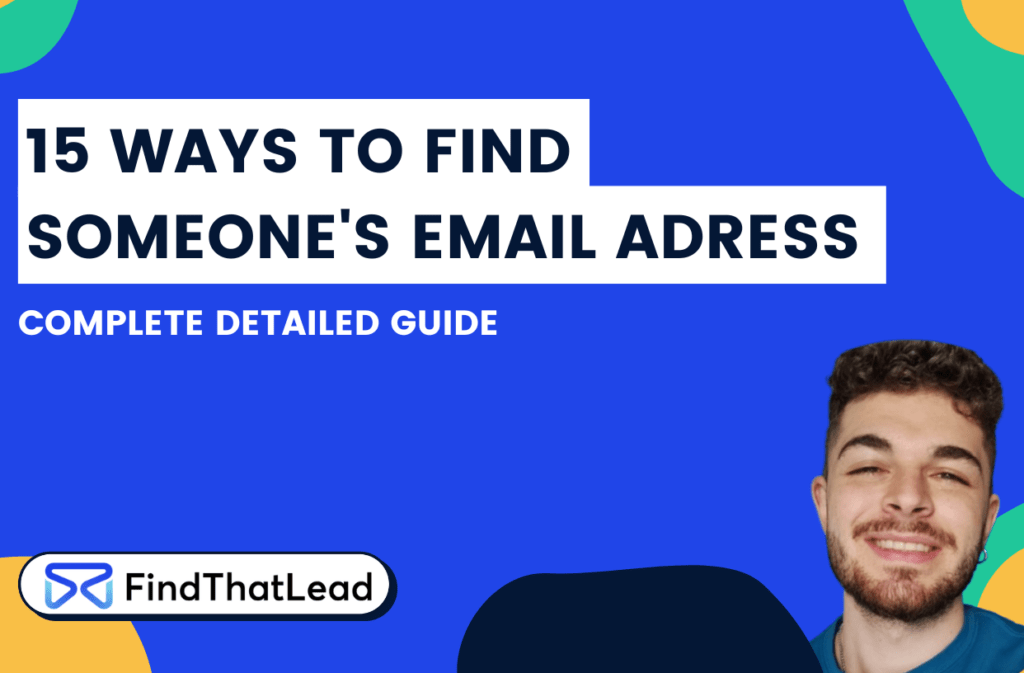



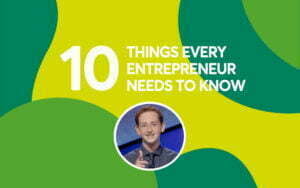

 BONUS:
BONUS: The Challenge: Join this free course and I guarantee that after 5 days you will have the necessary skills to start generating B2B clients Growth Hacking and Prospecting techniques.
The Challenge: Join this free course and I guarantee that after 5 days you will have the necessary skills to start generating B2B clients Growth Hacking and Prospecting techniques.
15 Responses
Great post! I just love all the way we can find someones email, its very usefull
I did not know some of the options, I will certainly put them into practice, they will come in handy. Thank you
This post is very interesting, without a doubt there are many more ways to find email than I thought. Congratulations.
Well, I almost always use some browser extension and social networks, also LinkedIn works very well. I recommend these practices!
LinkedIn is such a good way to do it, its just simple, easy and effective.
Great post, if you know how to use Google engine search, you can find a lot of information just not only emails..
I just obvious but Findthatlead is such a great tool… I highly recommend!
Wow Rafa! Congratulations on your post! I was having a lot of problems to find some emails, now I know a lot of more ways to do it.
Sin duda un post muy recomendado y útil para cualquier persona que busque emails!
Love the way you explain all the content! Congrats!
Yo uso todas estas herramientas y la verdad que son muy útiles, unas mas que otras pero como todo..
I use FindThatLead Chrome Extension and works very well
Sometimes we waste our time just using difficult tools when there are a lot of easy ways to find peoples mail.
Nice post!
Yo he usado muchas veces las redes sociales e incluso el motor de búsqueda del propio Google, aunque si es verdad que este ultimo para ciertas personas puede resultar algo mas complicado.
Justo buscaba algún post de este tipo, me vino genial. Muchas gracias!