Your list of email subscribers is growing, but you’re not having great results with your email marketing campaign.
If this sounds like you, then you’re likely looking for ways to increase your success rate. The good news is that you have all the data you need to turn your campaigns around; you just aren’t using it properly.
Your audience wants to receive relevant and valuable content from you. True, “relevant and valuable” content may sound trite and redundant by now, but why are we still receiving emails that seem like they were born for the bin?
If you’re sending generic, blanket emails to your entire list, that’s just bad practice. Maybe it’s not your fault. Maybe you have a list so big you think it’s impossible to segment it by now. But you can still get some information from it, and today I’ll show you how.
Using the data you already have on each subscriber, you can segment your lists and personalize your email content. Providing tailored email content will increase your subscriber’s likelihood of opening an email, clicking through, and converting as a result. If it seems like an intimidating task, you can always hire experienced copywriters to create engaging email content for you
How data drives your email marketing campaigns
Data should be the driving force behind how you craft and distribute your email content. Data is the beating heart to your email marketing success, it’s how you know what to stop and what to push.
Analyze it, reoptimize and build really successful email marketing campaigns. There are three main ways you can analyze your data. This framework, coined The Trinity by Avinash Kaushik, is a useful approach:
1. Behavior analysis
The most common way that marketers analyze their subscriber data is by behaviour. Almost all email marketing platforms make this data easily accessible. Behavioural data this kind of data tells you:
- Email open rates
- Click-throughs
- Best performing links
- Unsubscribes
- Time that subscribers open emails
- Etc.
You might get a clue on what gets them to open and click, but these metrics aren’t for analyzing and improving conversions. Even if subscribers are opening your emails and links, you need to identify whether they are making purchases as a result.
2. Outcome analysis
Outcome analysis is where you can measure and manage ROI. Emails generating traffic? Terrific! But do they sell?
Examples of outcome analysis metrics will include:
- Average revenue per email marketing campaign
- Average revenue per subscriber
- Average ROI per email marketing campaign
You’ll need to set these up separately. They aren’t on your email marketing platform dashboard.
Once your subscribers act on your emails (i.e., click a link), you need to track their next steps with UTM codes. UTM codes let track where the traffic to your website is coming from (social media, paid ads, Google, etc.).
Any traffic coming from untagged emails will fall into the “direct” tag, which is unhelpful when analyzing your data. Using UTM codes to tag your email traffic, you can tell your analytics exactly where they are coming from.
Then, you can use that data to determine any further actions they take on your website. Some email marketing platforms will generate these UTM codes for you. All you need to do is integrate your software with Google Analytics and the platform will do the rest. Alternatively, you can create them manually through Google Analytics URL Builder.
3. Experience analysis
The last way you can analyze your data is through experience analysis. Experience analysis helps you to understand issues with your campaigns and what’s causing them. It will answer questions like:
- Why are your campaigns generating fewer conversions during specific times of the year?
- Why do certain email subject lines have higher open rates than others?
- Why are subscribers clicking on one type of link, but not other kinds?
- Why are people unsubscribing on transactional messages?
You can only access this data from your customers directly, but it’s beneficial for crafting successful campaigns in the future. You can obtain experiential data through A/B testing, lab testing, and surveying your subscribers.
Setting up your email system right from the start
Setting your email system right from the start will make things much easier as you craft and send out email campaigns. It will ensure your subscribers and data are organized. That way, you can begin collecting accurate and beneficial straight away.
Three ways to tag email subscribers for segmentation
Effectively tagging your subscribers will allow you to properly segment them. Segmentation ensures they receive only hyper-relevant content through your email campaigns.
1. Email list or lead magnet opt-ins via signup forms
Create a tag for visitors who subscribe to your emails via a signup form on your website. If you use signup forms for lead magnets, such as free downloadables or newsletters, you can create unique tags for them as well.
These tags will allow you to segment these subscribers based on what they signed up for. For example, if a user fills out a form for a downloadable checklist, you don’t want to send them weekly newsletters. They will likely see these emails as spam since they’ve not opted in for them.
2. Tag someone who completes a custom field on your signup form
If you have custom fields on your email signup form, you can use that information to segment subscribers even more precisely. In a custom field, you can ask your subscribers direct questions, such as what topics they are interested in hearing about or what their challenges are.
- Some call this “lead bucketing”.
Use the answers to create targeted content that is relevant to the particular group of subscribers.
3. Tag someone when they purchase a product/service
When a customer makes a purchase, they will enter their email information and choose whether to opt-in for email marketing. You can assign labels to your products or services, so the customer receives a specialized tag when they make a purchase. That way, you can segment customers into groups based on their purchases.
There are many other touchpoints where you can tag email subscribers to segment your lists, depending on your business. If you host webinars or run contests and giveaways, you can tag subscribers there too. You can always manually tag individual or groups of subscribers. It’s time-consuming, but a good option if you meet people at a networking event or chat with someone interested in joining your list.
What to watch out for when tagging email subscribers
Tagging your email subscribers is the best way to segment your lists. It will ensure they receive relevant content, but there are a few things to look out for.
- Duplicates – Sending duplicate emails to the same subscriber is unprofessional. When tagging emails, it’s vital to ensure there are no duplicates in your list.
- Email alias – Avoid tagging any email aliases, such as generic company email addresses that go to a master inbox (i.e., hello@company.com). One employee may have subscribed using the alias, but the rest of the company likely doesn’t want to receive your emails.
- Inactive recipients – If you have email subscribers who never open your emails or click on links, then you may want to un-tag them. Their inactivity will impact your data negatively.
The best way to optimize your email subscriber lists for the best results is by using data quality tools. These tools will cleanse your customer database and ensure you’re working with accurate data.
Tagging in MailChimp
MailChimp is the first name on everyone’s lip when you think of a CRM or email marketing software. It’s easy to integrate into any website, including Squarespace, WordPress and more. It helps automate lead collection and tagging by uploading your subscribers directly to the platform. Their tagging system is customizable, allowing you to tag imported contacts or subscribers who signup via your website. Although MailChimp is often the first choice for marketers, many MailChimp alternatives are just as effective.
Tagging in ActiveCampaign
ActiveCampaign is one of those alternatives. The software integrates with many popular apps like Spotify and Zoom.
It also has many of the same capabilities as MailChimp, including tagging. ActiveCampaign will automatically tag your email subscribers based on the parameters you set. You can also tag manually when you upload new contacts to the platform. One thing ActiveCampaign has the MailChimp doesn’t is the ability to automatically remove tags from a subscriber at set points in your automation process.
Defining and segmenting your audience
You can have the most well-crafted email subject lines and email content, but it won’t be effective if you send it to the wrong audience. That’s why defining and adequately segmenting your audience is the key to your email marketing success. There are endless ways that you can segment your data depending on your business, but they all fall into these four main categories:
Geographic
Geographic segmentation involves tagging your subscribers based on geographical factors such as country, city, population, climate zone, etc.
Demographic
Demographic segmentation includes tags based on age, gender, occupation, income, education, ethnicity, marital status, and company size.
Psychographic
Psychographic segmentation tags subscribers according to personality and characteristic factors such as interests, lifestyle, values, and motivations.
Behavioural
Behavioural segmentation is likely the most critical form of segmentation when it comes to your email marketing lists. It relates to data analysis and uses both behaviour and outcome analysis to segment subscribers. Segmenting based on behavioural factors means grouping subscribers according to their brand interactions, purchasing habits, and user status.
Benchmarking your data
To understand your email marketing data, you need to have something to compare it to. Benchmarking your data against your brand’s personal data and the industry standards will help you accurately determine your campaigns’ success.
You might think that a 17.8% open rate on emails is incredibly low when that is, in fact, the average open rate across the board. In 2020, some of the highest performing email marketing campaigns only saw about a 25.2% open rate.
Click-through rates are substantially less, with an average of about 2.6%. So, if your campaigns are hitting figures around that area, then you’re in good shape! Remember that when benchmarking data, you’re looking at averages over a period of time, not just the data from a single campaign.
Email marketing, just like all forms of marketing, is a mix of art and science. Which side do you lean more toward?

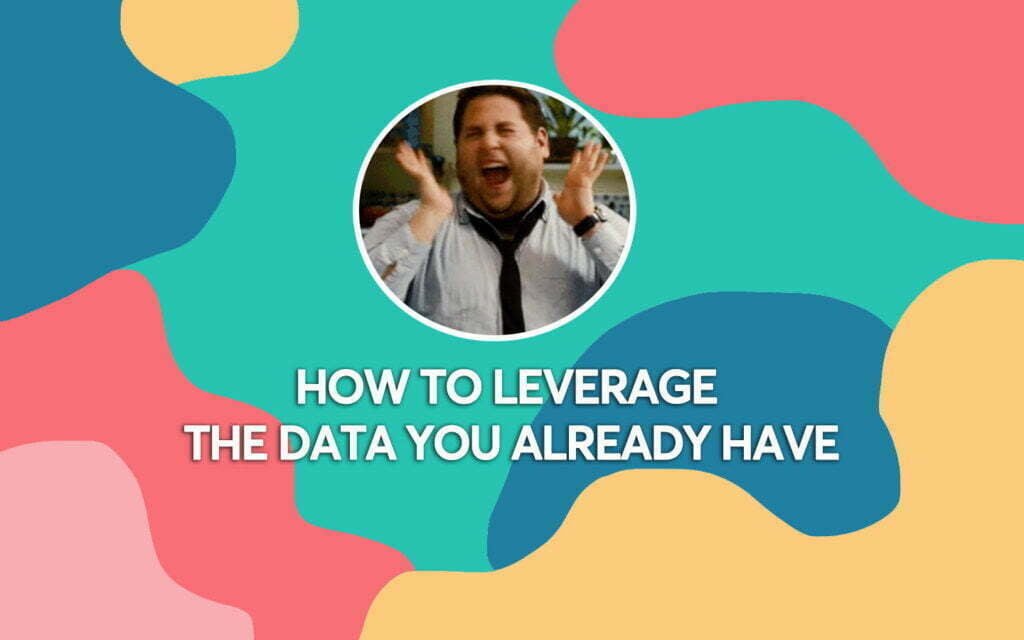





 BONUS:
BONUS: The Challenge: Join this free course and I guarantee that after 5 days you will have the necessary skills to start generating B2B clients Growth Hacking and Prospecting techniques.
The Challenge: Join this free course and I guarantee that after 5 days you will have the necessary skills to start generating B2B clients Growth Hacking and Prospecting techniques.
One Response
That was an amazing article about E-mail, it helps me in understanding how E-mail is important.