Long gone are the days of manual emailing. With recent advancements in marketing technology, automation and personalisation have become more than merely buzzwords.
There are 2 main ways to automate your lead generation: LinkedIn Automation and Email automation is a time-saving necessity for digital marketers with growing customer bases. And there is no limit to the number of emailing software available.
We’ve put together a list of our top email automation tools for growing businesses to help you automate your email campaigns, newsletters and outreach processes.
1. FindThatLead
FindThatLead is an email sender tool which can help your business to create targeted email campaigns. The software offers analytics and sales funnel support to help you monitor your performance, and grow your company.
Some of the best features of FindThatLead include:
- Lead Search: Using the lead search tool you can find specific leads, this feature allows you to search using only their first name, last name and website.
- Email Verifier: With these advanced algorithms, you’ll streamline the email verification process and save time.
- Social Search: The tool allows you to leverage social media profiles of potential customers and turn them into email leads.
- Prospector: It’s simple to find the prospects you’re looking for by narrowing down your audience into segments using keywords, location, industry or company size.
FindThatLead also offers quick tips throughout the lead scoring process, helping you to make the most of the software. Although keeping track of leads is usually time-consuming and labor-intensive, FindThatLead uses an automated approach to quickly generate leads and let you focus on actually building your business.
2. Sendinblue
Sendinblue is a fast-growing email marketing solution. Using Sendinblue, you can nurture your brand and grow your company with professionally designed emails.
So how exactly does it work? Well, there are plenty of features and functions to explore:
- Message Design: Choose an attractive email template or create a brand new design. With Sendinblue simply drag and drop the style and blocks that you require. It’s simple to design professional emails in a flash.
- Get Personal: Next, you can personalize your email content. By personalizing your emails you’ll benefit from higher open rates and increased engagement.
- Choose The Recipients: Sendinblue offers unlimited contacts and lists, you can choose small segments using criteria such as purchase history, location, gender and more.
- A/B Testing Options: Using A/B testing you can ensure that your email campaigns are perfectly aligned with your goals. Sendinblue uses algorithms to optimize your send time, helping you to supercharge the performance of your campaigns.
- Transactional Email: Sendinblue also allows you to design your transactional emails, supporting you to improve deliverability, design and engagement.
Sendinblue provides all that you’d expect from a powerful email marketing tool. You can organize your email lists; design sign up forms; create apps and monitor your results.
The software allows you to create broadcast campaigns, split test your emails, and offers plenty of third party integrations.
Using this software, you can monitor user behaviour to personalise the type of emails you send. For instance, you might like to send reminders about abandoned shopping carts, or send birthday greetings.
3. Drip
Drip is an eCommerce CRM platform which arrives with plenty of excellent email marketing features. It’s purpose is to make it easier for eCommerce professionals to manage their consumers, using a powerful CRM interface.
Drip allows you to create various scenarios, based on the behavior of your customers and their purchase history. Businesses can use Drip in the following ways:
- Customer Data: You can store the customer data from all of your marketing channels. With a centralized place for data, you’ll stand to improve your marketing strategies.
- Personalization: Drip offers deep segmentation features, allowing you to create a clear picture of what your buyers want. With the custom fields and tags you can gain info about how your customers are using the store. With these insights you can personalize your marketing efforts.
- Engagement: Using Drip software you can improve your engagement with powerful ‘behavior-based automations’. You need to engage with your audience at the right moment; Drip can help you to judge that moment and take action. With personalized emails you’ll boost your engagement, whether it’s with product recommendations or customer preferences.
- Optimization: Drip offers detailed revenue-based analytics, so you can judge what’s working, and ensure that you use only the very best strategies. Using Drip’s data dashboards you can collect the engagement metrics you need including unsubscribes, opens and clicks. Drip also provides detail about your revenue overall, and how much revenue you’re generating per subscriber.
There are a range of handy integrations to take advantage of including Shopify, Magneto, Custom Stores and WooCommerce. Use these to incorporate Drip’s automated emails into your eCommerce shop in useful ways, e.g. to send personalized marketing offers.
4. HubSpot
HubSpot is one of the leading email marketing solutions out there. Using this software you can design, optimize and personalize your email marketing campaigns. With a powerful tool like this, your business can supercharge your marketing processes.
HubSpot can help your business to grow in the following ways:
- Email Editor: You don’t need advanced IT skills or designers to create the perfect emails. Opt to start from scratch or try one of Hubspots’ goal-based templates. Using the handy drag and drop editor you can customize the layout, modify content, and choose the right calls-to-action.
- Personalization: It’s simple to create personalized emails, which means you’ll end up with more click-throughs and opens. The software uses data such as list membership, lifecycle stage and preference info, to offer up the best personalized emails for your visitors.
- Analytics and testing: With engagement analytics and A/B tests your business can improve the impact of it’s email campaigns. Split tests are useful to learn which content gets the most engagement and opens. You can also use your data insights to create new tests, taking your engagement to another level.
5. EngageBay
EngageBay CRM is an all-in-one marketing, sales, and customer support solution designed for small businesses and startups. With EngageBay CRM, you can manage all your customer interactions in one place and take control of your sales and marketing efforts.
EngageBay offers a range of features to improve customer relationships. Let’s take a peek at the key features:
- Contact Management: With EngageBay, you can easily organize and manage all your customer and prospect information in one place.
- Marketing Automation: EngageBay CRM offers powerful multistep visual marketing automation tools to help you create personalized campaigns and nurture leads effectively.
- Sales Management: With EngageBay CRM, you can track and manage your sales pipeline, set and track goals, and measure your team’s performance. Features include appointment scheduling, in-CRM telephony, and more.
- Service Management: The software includes a comprehensive help desk solution to help you manage customer inquiries and requests efficiently. EngageBay also offers chatbots for real-time conversations with web visitors, and canned responses to improve First Contact Resolution (FCR).
- Analytics and Reporting: EngageBay CRM provides real-time insights and analytics to help you understand your customer’s needs and track the success of your campaigns.
EngageBay is the perfect solution for small businesses looking to take their customer experience to the next level.
6. Outfunnel
Outfunnel is a marketing automation software with deep 2-way integrations with the most popular CRMs out there. Creating drip campaigns, lead scoring and manual task automation allows you and your team to quickly complete the mundane tasks while staying on top of your leads.
Here are some of the features:
- CRM integrations: whether you’re sending one-off campaigns or automated drips, by using dynamic sender information you’re able to build on existing relationships. At the same time, smart workflows, reply/click tracking, and tools to improve deliverability let you create email sequences that truly deliver.
- Web tracking and lead scoring: with lead scoring, identifying your hottest leads is very easy. You start by creating a score for each of your contacts that is based on their email engagement and web visits, letting you narrow down on the sales-ready leads, subsequently customizing their journey.
- Task automation: with the various integrations offered, such as HubSpot CRM, Copper, Pipedrive, and Mailchimp, using the 2-way integrations lets you easily automate syncing contacts, record email engagement, and more.
- Detailed campaign reports and bounce activity tracking: the reports are easy to download for further analysis. Tracking the bounced emails lets you quickly get rid of the incorrect/invalid email addresses leaving with you a cleaner email database.
- Great customer service: with fast and responsive customer service, any issues or questions you and your team might have will be solved very in a timely manner.
Summing it all up, Outfunnel is a quite unique email automation tool because it takes the CRM-integrations and web tracking to the next level. Their motto is “bringing marketing and sales teams together” — and they seem to be indeed succeeding at that.
7. Paperform
Paperform is a form builder that enables users to create beautiful online forms, including product landing pages and payment forms. You don’t need any coding whatsoever to create these forms, and with hundreds of pre-made templates, creating a form is both a fast and easy process.
You can insert pictures, videos, and styled text to get the perfect look for your brand. Each form comes complete with a URL, so it’s simple to share or embed forms wherever you please.
How can you use Paperform for email marketing? Well, using Paperform you can take advantage of email marketing integrations. It’s simple to design email signup forms, and later push the collected emails to the software of your choice.
With Paperform you can integrate with plenty of third-party apps including SendPulse, Get Response, Sendy, Mailjet, and SendFox. There are plenty of other features to take advantage of such as:
- Streamlined Payments: Paperform makes it easy to take payments, using platforms such as Square, Stripe or Paypal Business. Send automated invoices afterwards using your preferred email software.
- Take Bookings: Paperform also allows you to schedule appointments and take bookings as part of your form, and automatically email your customers once appointments/orders are confirmed.
- Improve Your Marketing: With the right forms, you can ask the right questions, and use these insights to improve your marketing and your customer experience. Using Paperform, you can create logic rules which determine when emails should send or when pages should be displayed to your visitors.
With Paperform, it’s simple to send out personalized emails to anyone you require using your preferred email automation tool. You can manage complete end-to-end processes through your form, whether it be order confirmations or email newsletters to new subscribers.
8. Moosend
Moosend is an email marketing and marketing automation platform that allows users to complete marketing actions in the blink of an eye.
This platform aims to help users create beautiful email newsletters, landing pages, and automation workflows.
- Personalization: Moosend’s segmentation features start at subscriber custom fields and extend to sophisticated automation workflows, product recommendations, and replenishment emails. Use customer behavior to your advantage and craft the perfect email.
- Automation Workflows: Create an abandoned cart, lead scoring, or user onboarding sequences that make sense for your business. Moosend offers automation workflows that are scalable and easy to create. And if you’re not sure, the platform provides ready-made automation recipes to help you get started.
- Simple Reporting: Make data-driven, educated decisions with Moosend’s reporting. It’s simple and easy to use and tracks all the data anyone would ever need, from user location to device used.
- Newsletter Editor: One of the easiest Drag-and-Drop email editors out there, Moosend’s newsletter editor – much like the platform – promises a small learning curve and is fun and full of features. There is no need to know HTML to get started and supports GIFs, videos, and plenty of interactive elements.
Lastly, Moosend’s got 80+ integrations for the users who need their old tools to work alongside their new ones.





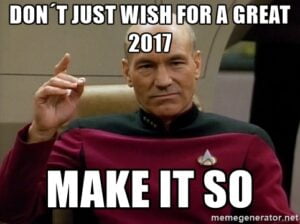

 BONUS:
BONUS: The Challenge: Join this free course and I guarantee that after 5 days you will have the necessary skills to start generating B2B clients Growth Hacking and Prospecting techniques.
The Challenge: Join this free course and I guarantee that after 5 days you will have the necessary skills to start generating B2B clients Growth Hacking and Prospecting techniques.