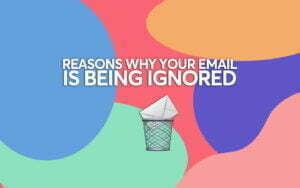If you are in the B2B field, you will know that there are several strategies for lead generation and prospecting, being one of the most prominent (if not the most), cold emailing, or sending cold emails.
However, nowadays, a manual cold emailing strategy is neither effective nor profitable in the short, medium or long term. That’s exactly why there is a huge variety of cold email software on the market, for all kinds of needs and each with its own advantages, features and plans.
In this article, I will show you which are the best cold email software available on the market, how to choose the one that suits your needs and how to get the most out of each tool.
From all-in-one solutions for lead generation, to software specialized in cold emailing or designed for B2B sales teams, here you will have a detailed comparison.
Shall we start?
What is a cold email software?
By definition, a cold email software is a tool created to automate the entire process of sending emails to people with whom you or your company has had no previous contact.
It is a type of software that allows sales, recruiting and freelancer teams to create and send scalable cold email campaigns by personalizing messages and automating a follow-up.
The main goal is to open new business opportunities through cold prospecting, the sale itself is a consequence, but not the goal.
The important thing to look for in any of these softwares is to make them allow you to send personalized emails to a large number of prospects without affecting the quality of the message or falling into practices that lead to spam.
Advantages of using cold email software
- Save time and efficiency: With cold email software, you can compose and prepare emails in bulk instead of individually and manually. They also allow you to automate follow-ups, if a prospect does not respond to the first message, a personalized reminder is automatically sent without you having to intervene manually.
- Deliverability optimization: These softwares help you make sure that your emails reach the prospect’s inbox and not spam. How? By distributing the sending of emails in intervals and personalizing the messages to make them seem more “personal”.
- Tracking and metrics: Cold email tools offer metrics on the KPI’s you need: opens, clicks and responses.
- Onboarding material and support: Since cold email can seem like a complex technique (Spoiler: it’s not), most software includes educational resources and guides to help you implement best practices from the beginning, and scalable.
When is it essential to use cold email software?
Deciding to use cold email software is essential when you need an effective, scalable and affordable lead generation strategy. Especially if you manage sales teams, if your lead generation strategy relies on ads or if you simply want to automate and improve the effectiveness of your cold emails. Also, if you want to keep a detailed control over your results and get closer to your target market, it is ideal to opt for a cold email software.
Comparison of the best cold email software
There are several cold email tools depending on your needs and available budget, from all-in-one tools that include LinkedIn prospecting and email list building, made for freelancers, SMEs and micro-enterprises, to specialized tools depending on the user’s needs.
Let’s take a look at them one by one and create a comparison table:
1- FindThatLead: ideal for lead generation
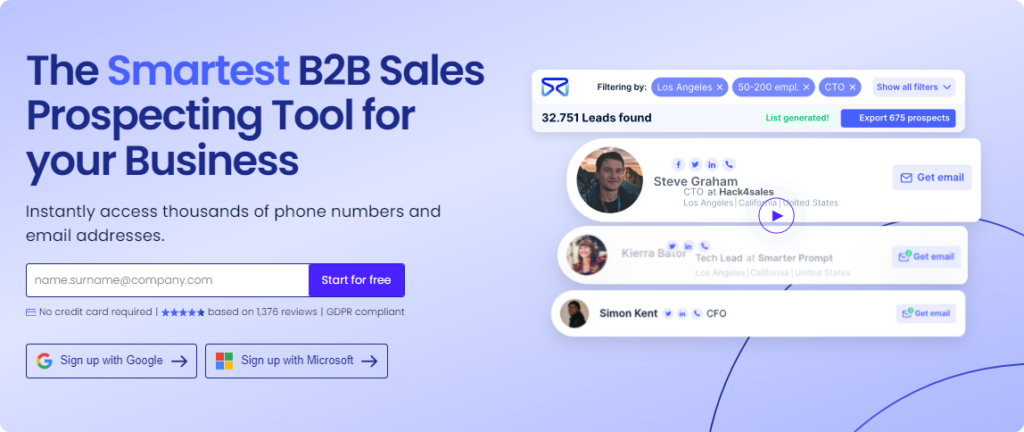
FindThatLead is the perfect all-in-one tool for startups, SMBs and freelancers looking to simplify and scale their prospecting and lead generation. Unlike other cold email-only software, FindThatLead is a fully-featured tool that includes bulk lead research, email verification, cold email campaigns and integration with a multitude of tools, with a special connection to Clientify, all from a single platform.
Prices and plans
- Starter Plan: From 47$/month, suitable for freelancers and small companies that are starting with prospecting.
- Ultimate Plan: 75$/month, UNLIMITED Plan that allows you to generate and send unlimited email campaigns.
Main features
- Search and verification of emails.
- Cold email campaigns with automatic follow-up.
- Unlimited mass search of leads.
- Phone number search.
- Dashboard with performance metrics.
Integrations and ease of use
Compatible with CRMs such as Pipedrive, Salesforce, Clientify and even Zapier or Make. In addition, it has a very intuitive interface that allows users to manage their entire prospecting process from a single platform, ideal for both novices and advanced users.
2- Lemlist
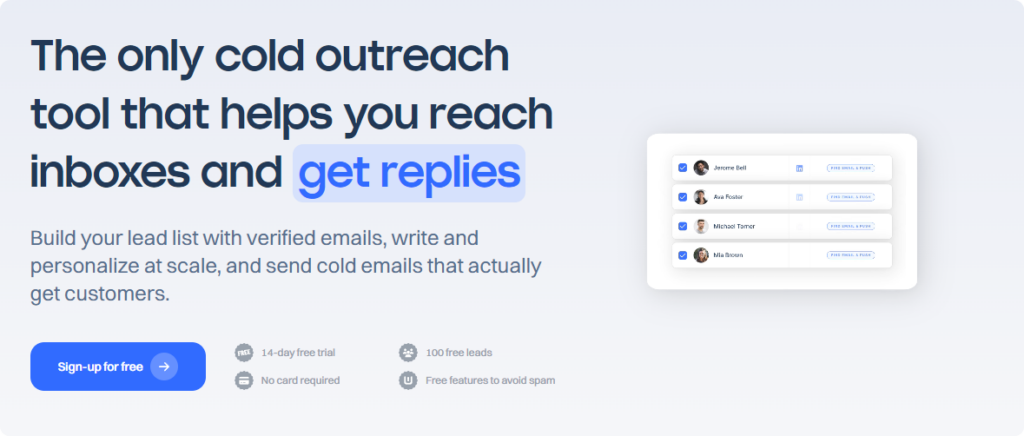
Lemlist is a tool focused on creating and sending highly personalized cold email campaigns. Its main focus is to improve deliverability and engagement through cold emails that stand out for their advanced personalization and ability to adapt to the context of the recipient. This makes it an excellent choice for sales teams looking to specialize in their communications.
Prices and plans
- Email Pro: 69$/month/user.
- Includes unlimited campaigns, 450M+ lead database, email warm-up and deliverability booster, CRM integration and more.
- Multichannel Expert: 99$/month/user.
- It includes everything in Email Pro, plus LinkedIn prospecting, LinkedIn voice notes, cold calling with Aircall, custom landing pages and premium support.
- Outreach Scale: 159$/month/user.
- It includes everything in Multichannel Expert, plus a dedicated account manager and 2,500 monthly credits for finding and verifying emails.
Main features
- Advanced email personalization: Lemlist is famous for its personalization capabilities, allowing you to add dynamic images to your emails.
- Automated, multi-channel sequences: Create email sequences that are sent automatically based on actions such as opening an email or clicking on a link. You can also combine it with LinkedIn interactions for a multi-channel approach.
- Email templates and A/B testing: Lemlist provides pre-designed templates and allows you to perform A/B testing to optimize the performance of your campaigns.
3- Hunter Campaigns
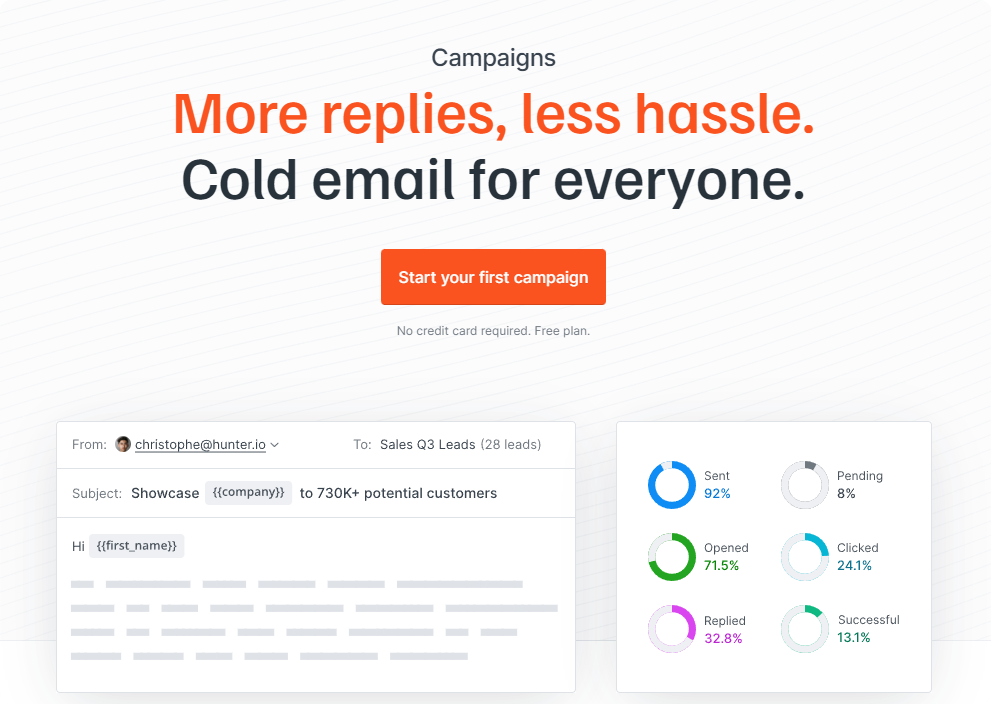
Hunter Campaigns is a simple but effective solution for creating and sending cold email campaigns. It is designed especially for those who already use Hunter.io for email research and want to manage their campaigns directly from the same platform. Hunter Campaigns focuses on simplicity, offering an easy to use tool for small teams that need an efficient solution to contact prospects quickly.
Pricing and plans
- Starter Plan: $49/month
- Includes 1,000 monthly verifications and 500 monthly searches.
- Up to 3 email accounts in Campaigns.
- 2,500 recipients per campaign.
- Additional features such as images and email attachments, full domain search and email account rotation.
- Growth Plan: $149/month
- Includes 10,000 monthly verifications and 5,000 monthly searches.
- Up to 10 email accounts in Campaigns.
- 5,000 recipients per campaign.
- Access to all advanced features such as link tracking, custom domain integration and more.
- Business Plan: $499/month
- Includes 100,000 monthly verifications and 50,000 monthly searches.
- Up to 20 email accounts in Campaigns.
- 10,000 recipients per campaign.
- Premium features such as dedicated account manager and priority support.
Main features
- Search for emails.
- Simple campaigns with automatic follow-up.
- Reusable templates.
4- Reply.io
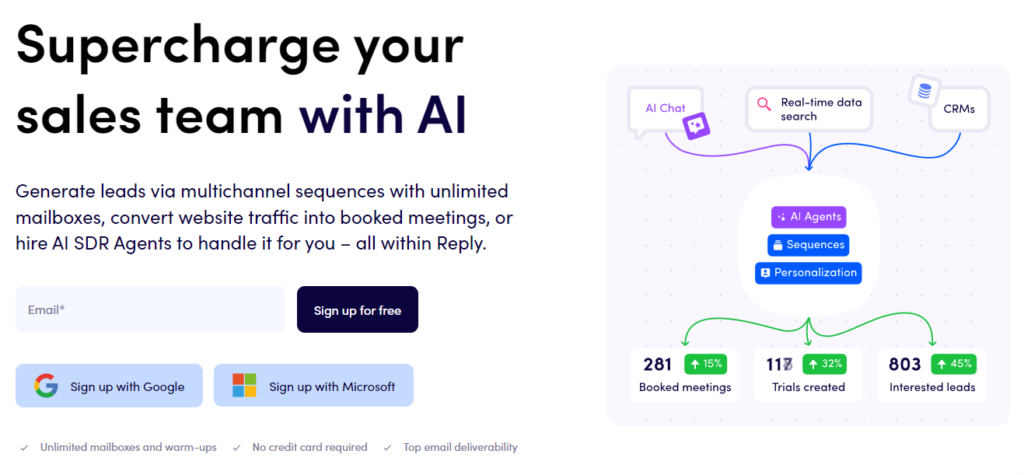
Reply.io is a platform designed specifically for sales teams that need to automate and optimize their prospecting campaigns. Unlike other tools focused only on cold email, Reply.io also offers a multi-channel approach, allowing the automation of emails, phone calls and LinkedIn messages.
Pricing and plans
- Starter Plan: $60/month/users
- Includes 1,000 data search credits per month, email sequence automation, basic integrations with Pipedrive and HubSpot, and tracking of opens, clicks and responses.
- Professional Plan: $90/month/users
- In addition to the Starter Plan features, it includes multi-channel sequences (Emails, LinkedIn, Calls, SMS), advanced reporting, Salesforce integration, and meeting scheduling tools.
- Agency Plan: From $166/month
- Designed for agencies, it offers unlimited users and customers, centralized inboxes, multi-client management, unlimited contact storage, and data search credits.
Main features
- Multi-channel sequences including emails, calls and LinkedIn messages.
- Centralized lead management with automatic follow-up.
- A/B testing capabilities for campaign optimization.
5- Snov.io
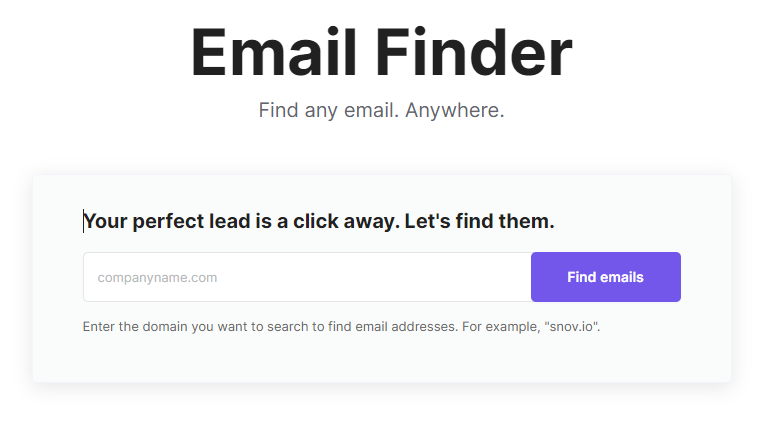
Snov.io is a complete platform that combines lead research, email verification and cold email campaign automation tools. Snov.io is known for its ability to adapt to the needs of those seeking control over lead generation and detailed tracking of their campaigns.
Pricing and plans
- Starter Plan: $39/month
- Includes 1,000 monthly credits for email search or verification.
- Up to 5,000 email recipients per month.
- 3 email accounts for inbox warming.
- Pro 5K Plan: $75/month
- Includes 5,000 monthly credits.
- Up to 10,000 monthly email recipients.
- Unlimited inbox warm-up and access to multi-channel campaigns (email and LinkedIn).
- Pro 20K Plan: $142/month
- Includes 20,000 monthly credits.
- Up to 30,000 monthly email recipients.
- Advanced features such as A/B testing and teamwork.
- Pro 50K Plan: $277/month
- Includes 50,000 monthly credits.
- Up to 50,000 monthly email recipients.
- Ideal for large teams that need to scale their prospecting campaigns.
- Pro 100K Plan: $554/month
- Includes 100,000 monthly credits.
- Up to 100,000 monthly email recipients.
- Full access to all Snov.io advanced tools.
- Managed Service: $3,999/month
- Designed for companies looking for a complete email and LinkedIn campaign management service.
Main Features
- Email search and verification tools.
- Complete automation of cold email campaigns.
- Detailed analysis of campaign performance.
| Tools | Basic Plan | Advanced Plan | Main features | Integrations |
|---|---|---|---|---|
| FindThatLead | $47/month – 2,000 emails | $75/month – UNLIMITED credits | Bulk email lookup and verification, cold email campaigns, phone lookup | Pipedrive, Salesforce, Clientify, Zapier, Make, API |
| Lemlist | $69/month/user | $159/month/user | Advanced personalization, multichannel sequences, A/B testing, prospecting on LinkedIn | HubSpot, Salesforce, Pipedrive |
| Hunter Campaigns | $49/month- 500 searches | $499/month | Search emails, simple campaigns with automatic follow-up | Zapier, API |
| Reply.io | $60/month/user | $166/month/user | Multi-channel sequences (Emails, LinkedIn, Calls), A/B testing, lead management. | Pipedrive, HubSpot, Salesforce |
| Snov.io | $39/month – 1,000 credits | $554/month – 100,000 credits | Mailing search tools, campaign automation, detailed analysis, etc. | Zapier, Pipedrive, API |
How to choose the right cold email software
Choosing the ideal cold email software depends on several factors such as budget, integrations and multichannel functionalities that can serve your campaigns.
Budget considerations
Your budget is always one of the most important factors when selecting a cold email tool:
- Scalable plans: look for tools that offer plans that adjust to your company’s growth. Some tools like Snov.io or FindThatLead offer more affordable plans for startups and small businesses, and also allow you to scale as your needs grow.
- Free trials and freemium versions: Try tools before you buy.
- Cost per user: If you work in a team, the cost per user can add up quickly. Tools like Reply.io and Lemlist, which charge per user, can significantly increase in cost as you add more people to your team, while FindThatLead allows for an unlimited search, submission and user-intensive plan.
Evaluating CRM integrations
Before you choose your perfect cold email software, you need to consider CRM integrations.
The tools you choose must be able to communicate with your CRM so that you can centralize all your prospect information, track and optimize your prospecting campaigns..:
- Pipedrive: This integration allows you to manage and track contacts directly in your CRM.
- Salesforce: Through this integration, you can boost your lead management.
- Clientify: A particularly noteworthy integration (more on this below), designed for small and medium-sized businesses looking for an all-in-one approach to sales and marketing.
- Zapier and Make: These integrations allow you to connect to thousands of apps to automate tasks, improve workflows and maintain data consistency across platforms.
Clientify: Special integration with Clientify
FindThatLead has established an advanced integration with Clientify, a sales and marketing CRM popular with startups and SMBs. This connection is VERY beneficial for those looking to automate lead flow from prospecting to final conversion.
How does integration work?
Once you have connected your FindThatLead and Clientify accounts, you can send captured leads directly to Clientify, where they are automatically tagged as coming from FindThatLead. From there, you can implement automated workflows that follow each lead throughout its lifecycle.
In addition, Clientify allows users to create automated tasks for sales teams, monitor the warm-up of qualified leads, and track sales opportunities in detail.
Benefits of integration:
- Seamless automation: Leads are automatically transferred from FindThatLead to Clientify.
- Centralized management: Clientify organizes all lead data in a single platform.
- Advanced workflows: Use automated workflows to perform timely follow-ups, manage tasks, and close more sales opportunities.
- Detailed reporting: Clientify provides real-time analysis of lead behavior.
Verifying multichannel options
Frequently asked questions about cold email software
What is the difference between a sales engagement platform and cold email software?
A Sales Engagement Platform is a broader solution that includes multiple communication channels, such as emails, phone calls, LinkedIn messages and more. It is designed to manage and optimize interaction with prospects throughout the sales cycle. It aims to improve engagement across multiple touch points and automate complex workflows.
On the other hand, a cold email software is more focused on automating and optimizing cold email campaigns specifically. While some cold email tools, such as Reply.io and Lemlist, include multichannel options, the primary focus remains on email as a prospecting medium.
What is the impact of cold email software on email deliverability?
The proper use of cold email software can improve the deliverability of your emails with best practices such as list segmentation, message personalization and spaced delivery automation. These tools also help you prevent your emails from ending up in the spam folder by distributing mailings in small batches so that spam filters are not triggered.
However, it is crucial to correctly configure your domain and authentication settings (SPF, DKIM, DMARC) to maximize deliverability. You should also keep your contact lists clean and up to date by removing invalid emails, something that many tools such as FindThatLead and Snov.io can do automatically.
How many emails can I send with cold email software?
The amount of emails you can send depends on the plan you choose and the limitations of your provider. Most cold email software allows you to send thousands of emails per month, but it is important not to exceed the recommended limits to avoid being marked as spam. It is advisable to start with smaller mailings and gradually increase them to protect your domain.
Does cold email software guarantee responses?
No, using cold email software does not guarantee responses. Although these tools can optimize your sending process and improve personalization, the response rate will depend largely on the quality of your message, the relevance to the recipient and the contact list you have generated.
Do I need technical expertise to use cold email software?
Most cold email software is designed to be accessible even to non-technical users. Tools like FindThatLead, Hunter Campaigns and Lemlist have intuitive interfaces and step-by-step guides for setting up your campaigns. However, some more advanced aspects, such as domain setup and email authentication, may require minimal technical knowledge.
What are the best methods to personalize cold emails?
The best methods for personalizing cold emails include using dynamic fields to insert recipient-specific information (name, company, job title, etc.), as well as tailoring the message content according to the prospect’s profile or needs.
Is it legal to use cold email software?
Yes, it is legal to use cold email software, but you must comply with data protection and privacy regulations, such as the GDPR in Europe or the CAN-SPAM Act in the United States.
How can I measure the success of my cold email campaigns?
The success of your cold email campaigns is measured through KPIs such as open rate, click-through rate, response rate and conversion rate.
How long does it take to see results with cold email campaigns?
The time to see results can vary depending on your strategy and the quality of your contacts. But with a well-optimized campaign and a segmented contact list, you can start seeing responses and opportunities within a couple of days.