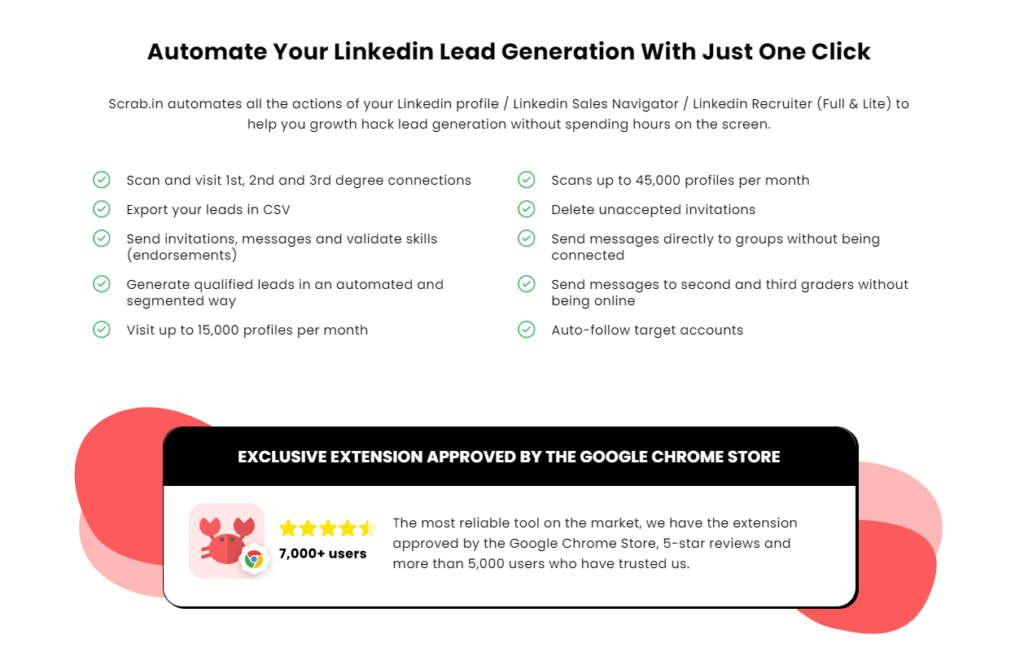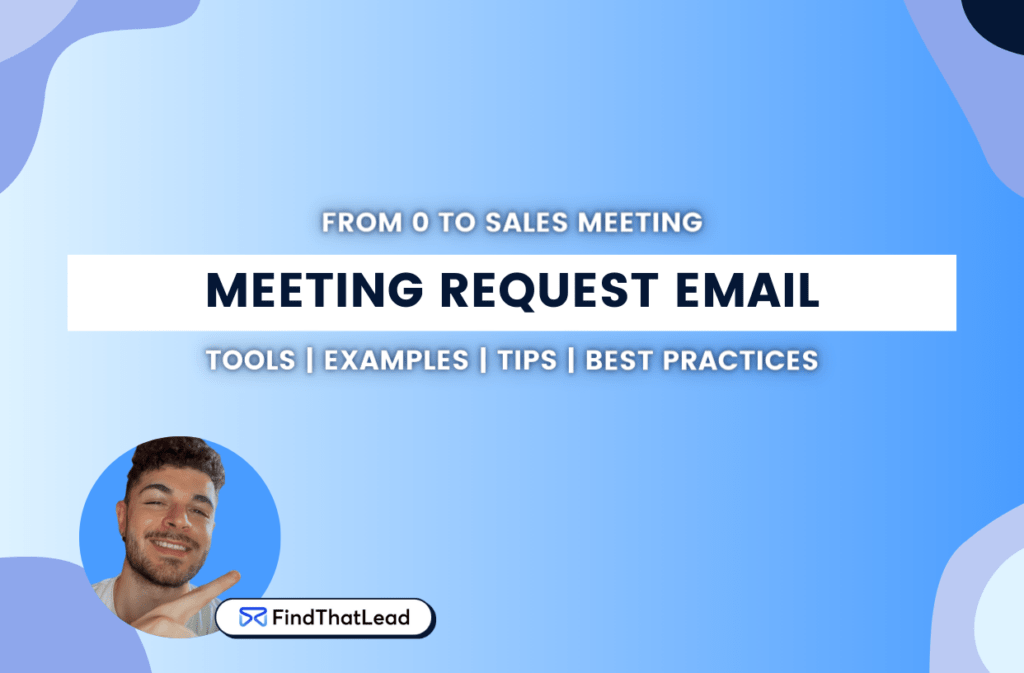Crafting a compelling meeting request email is an essential skill today. It’s an opportunity to connect and convey a clear purpose.
Your email needs to balance professionalism with a personal touch, providing just enough information to pique interest and encourage a positive response.
In this post, we’ll explore the key elements that make for an effective meeting request email, ensuring that your next invitation stands out in a busy inbox.
Understanding the Importance of a Meeting Request Email
Emails are the preferred means for setting up professional meetings for good reason. They offer a record of correspondence and provide ample opportunity to outline the meeting’s intent.
A well-crafted meeting request can significantly influence the outcome and ensure that both parties are on the same page before they even sit down to talk.
Understanding this importance is the first step to mastering the art of the meeting request email.
Elements of a Successful Meeting Request Email
A successful meeting request email is like a well-tailored suit: it must fit the occasion perfectly and respect the recipient’s time and attention.
The key elements include a subject line that grabs attention, a polite and concise introduction, and a clear statement of the meeting’s purpose. These components must work in harmony to create an invitation that’s hard to decline.
The Ideal Subject Line for an Email Meeting Request
The subject line serves as the headline of your email. It should be both informative and enticing, giving just enough insight into the meeting’s purpose to compel the recipient to read on.
Think of it as the front door to your request, it should be welcoming and reflect the content within.
The Role of Email Introduction
The introduction sets the stage. It’s your chance to make a connection, whether it’s reminding the recipient of previous interactions or briefly introducing yourself.
The introduction should be succinct but warm, paving the way for the details that will follow. Remember, the goal is to engage the reader, not overwhelm them.
Stating the Meeting Purpose Clearly
When articulating the purpose of your meeting, clarity is king. Your goal here is to be as transparent as possible about why you are requesting the meeting, focusing on what’s in it for them.
It’s crucial to hint at the value the meeting will hold for the recipient without diving into all the details, that’s the conversation you want to have in the meeting itself.
Discussing Availability and Location
Deciding on the logistics can be a subtle negotiation. Propose a time and place while also offering flexibility. It shows respect for the recipient’s schedule and increases the chances of a confirmed meeting.
Whether suggesting an in-person coffee chat or a virtual meet-up, be considerate of the recipient’s time zone and preferences.
How to Ask for Availability for a Meeting: Examples
Asking for someone’s availability shows both respect and professionalism, but please, try to set a specific time. Here’s how you might phrase it:
Example 1: “Would you be available for a meeting tomorrow at 10? Let me know if there’s a time slot that works best for you.”
Example 2: “I would like to discuss [topic] at your earliest convenience. Could you meet this Wednesday at 2 pm, or would Friday at 11 am be more suitable for you?”
Tips and Templates for Meeting Request Emails
A powerful meeting request email is a blend of specificity and brevity. Below, find tips and a template to make your request stand out.
Request for Meeting Email Sample
Crafting an email to request a meeting doesn’t have to be daunting. Here’s a straightforward template:
Subject: Request to Discuss [Main Topic]
Hey [Recipient’s Name],
I am reaching out to request a meeting to discuss [briefly state the topic or purpose]. I think our conversation could lead to [mention the potential outcomes or benefits].
Could we schedule a time to meet tomorrow at 10?
Looking forward to your reply.
Best,
[Your Name]
Request Schedule a Meeting Email Template
When scheduling a meeting, it’s essential to be concise and clear. Here’s a template to help you structure your request effectively:
Subject: Scheduling a Meeting for [Topic/Project Name]
Hello [Recipient’s Name],
Following our recent interactions, I’d like to delve deeper into [specific topic/project]. Your insights would be invaluable.
I am looking to schedule a meeting for us to discuss this in more detail. Are you available tomorrow at 10:00? If not, let me know your preferred times.
Best,
[Your Name]
Schedule a Meeting Email: Best Practices
Best practices ensure that your email is not only read but also acted upon. Here are some quick tips:
- Always personalize your greeting.
- Be clear and concise in stating the meeting’s purpose.
- Offer specific time slots but remain flexible.
- End with a polite closing and your contact information.
Following Up After Sending a Meeting Request Email
Persistence is key when you don’t receive an immediate response to your meeting request email. A well-timed follow-up can remind the recipient of your initial message and demonstrate your genuine interest in the discussion.
It’s best to wait a few days before reaching out again, this gives the recipient time to respond to your original request without feeling pressured.
Here’s a brief example of a follow-up message:
Subject: Follow-Up on [Date] Meeting Request
Hey [Recipient’s Name],
I wanted to touch base regarding the meeting we discussed. If you have had the chance to look over my previous email, I’d be eager to hear your thoughts on setting up a time to talk about [specific topic].
Please let me know your availability.
Regards,
[Your Name]
Tools and Platforms for Streamlining Meeting Requests
Leveraging the right tools can transform the process of scheduling meetings from tedious to effortless. Let’s break down how FindThatLead and Scrab.in can be utilized for this purpose.
FindThatLead: Simplifying Email Outreach
FindThatLead is a game-changer when it comes to finding emails and automating outreach. Here’s a step-by-step approach:
- Log in to FindThatLead: Start by signing into your FindThatLead account. You can register here for free and earn up to 70 credits ($10+-)
- Prospecting: Navigate to the ‘Prospector’ tool to find lists of emails related to your target audience, just introduce a few parameters.
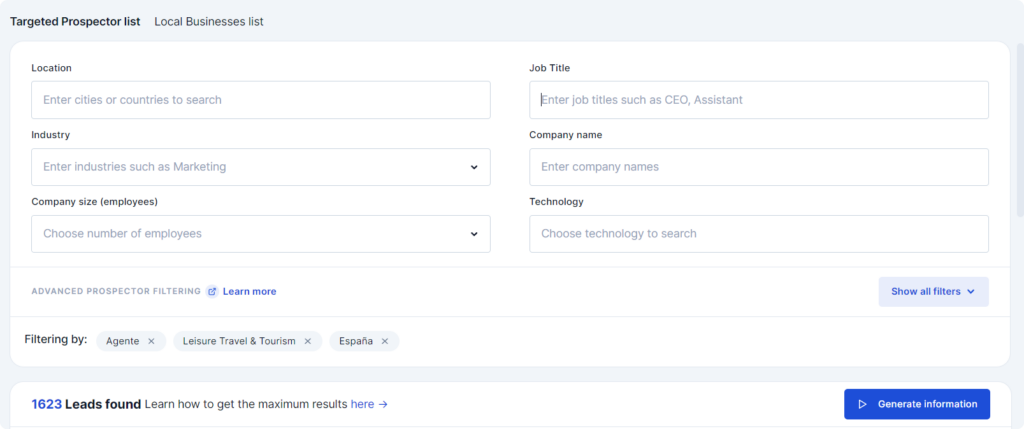
- Creating and Segmenting Lists: Once you have your prospects, create a list and segment it according to the campaign you’re planning.
- Drafting Your Campaign: Go to the ‘Email Sender’ section and create a new campaign. Draft your meeting request email here and set up a follow-up email for those who don’t respond within a certain period.
- Personalization: Use the custom fields (like {{first_name}} or {{company}}) to personalize your email.
- Scheduling: Set the time and date for your campaign to go out. Timing is crucial, so think about when your recipients are most likely to check their emails.
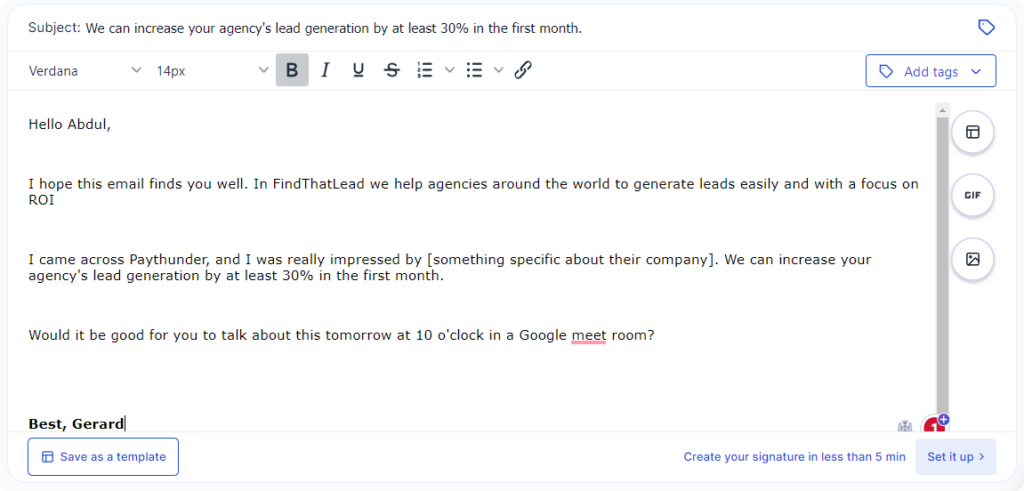
Using Scrab.in for LinkedIn Meeting Requests
When it comes to LinkedIn outreach, Scrab.in can be incredibly effective, Scrab.in helps you automate your LinkedIn lead generation using your LinkedIn profile to send invitations and messages in order to generate new clients:
- Install Scrab.in: Add the Scrab.in extension to your browser and log into your LinkedIn account.
- Define Your Target Audience: Use LinkedIn’s search filters to find the people you want to send a meeting request to.
- Automate Connection Requests: Set up Scrab.in to send automated, but personalized, connection requests to your target audience.
- Send Personalized Follow-Up: You can even set up your Scrab.in to send an automated, personalized follow-up after X hours/days they accept your invitation with no response.