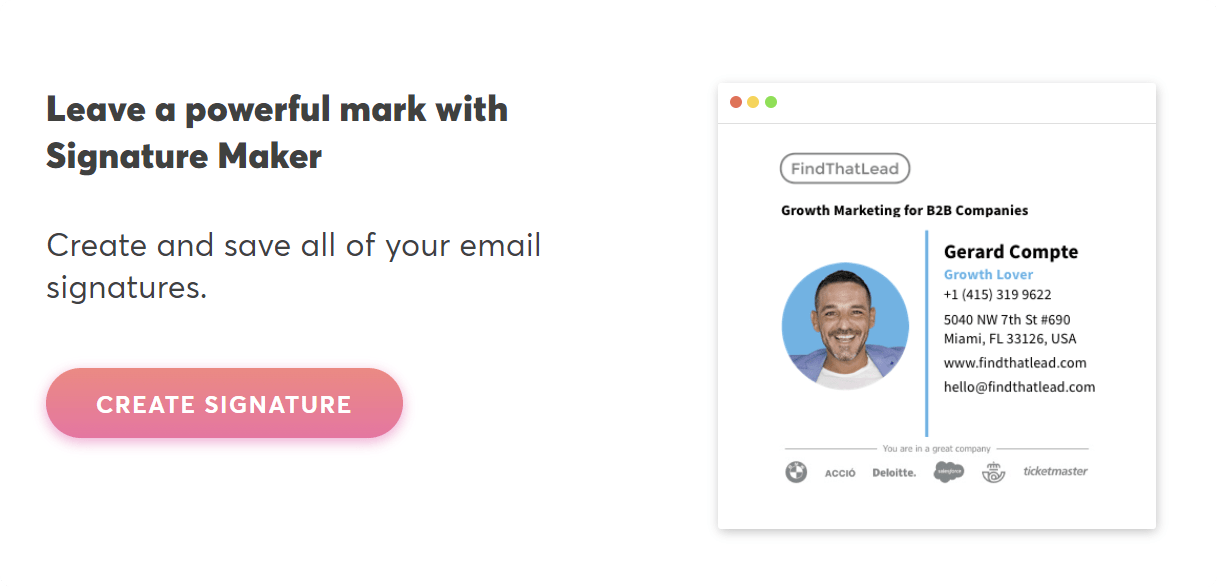Okay, you’ve crafted your email with precision, but now comes the tricky bit of ending an email. Too stiff? Too relaxed? Let’s find the sweet spot.
Saying it is easier than doing it, and it is CRUCIAL to know how to transition a “goodbye” (because we all know that a goodbye in an email is a “Let’s move on to the next step”) into a Call to Action.
And besides, we are here to optimize our email to the maximum, we can’t miss any detail to achieve our goal.
Let’s skip the introduction and get down to business, let’s learn how to end an email.
The Psychology Behind Email Closures
All communication has psychological components behind it, and email closings are no less so, they carry psychological weight.
It is crucial to think about two things when doing this:
- Respect the recipient’s time
- Leave a memorable impression.
Every part of a well-written email increases the likelihood that our recipient will respond or take the action we want them to take, a sign of both professionalism and attentiveness.
Effective communication it’s what we’re talking about.
Why is it Important to Know How to End an Email?
It’s not just about being polite, no no… It’s strategic.
- Clear Demarcation: It signals the end of your message, prompting a response.
- Motivation: A smart sign-off can motivate the recipient to take action.
It’s a chance to express your intentions, leave a lasting impression, and ensure the correspondence remains open for more interaction.
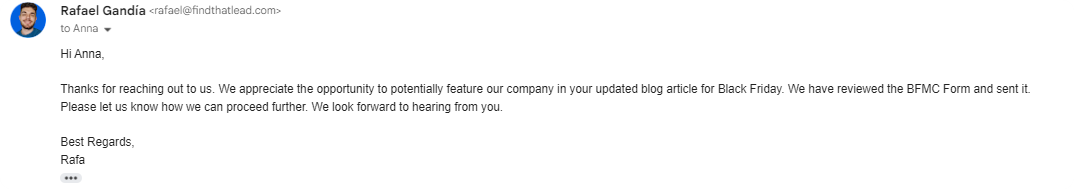
Understanding Your Recipient
Knowing who you are talking to is half the battle. Get into their shoes.
What’s the tone of your email – is it formal or casual? Are you reaching out to a superior or a teammate?
➡️Tip: when writing this part of the email, don’t think so much about what you want to say, but how you want the recipient to receive what you want to convey.
Assessing the Professional Tone
The tone of your email sets the stage for how your message is received. Is it a formal discussion or a casual chat? It’s not just about what you say, but how you say it.
When it comes to end an email, the tone you strike can leave a lasting impression.
Personal Brand Considerations
Your email sign-off is a representation of your brand. It’s an opportunity to project professionalism, courtesy, or a touch of personality depending on the context.
Ensuring your sign-off aligns with the image you want to project is crucial, whether representing yourself or your company.
Professional Email Sign-Off: The Basics
There’s an art to signing off an email. It needs to be professional yet not cold, warm but not overly friendly, but it always depends on how your brand communication is.
The Role of Closing Phrases
First of all, it is important to differentiate between closing phrases and Sign-offs.
The closing phrases are, as the name says, the last sentences of the body text of the email.
They are usually used to reiterate the objective of your email or to show gratitude, some examples here:
- “Thank you for sharing your insights! I’m eager to discuss these points in our upcoming meeting.”
- “I value your input greatly. Rest assured, your suggestions will be taken into consideration.”
- “I enjoyed our discussion earlier. Looking forward to continuing it in the next scheduled session.”
- “Your feedback is much appreciated. I’ll make sure to incorporate these ideas moving forward.”
- “Thank you for the update. I’m anticipating our collaboration on this project.”
Sign-offs
A Sign-off is a short phrase or a word used to formally end an email, usually followed by a comma and your name. It signifies the end of the message and provides a cue to the recipient about the tone or formality of the email.
Examples:
- “Best regards,”
- “Sincerely,”
- “Cheers,”
What Tone Should You Use?
Again, the tone of your sign-off should align with the tone of your email. If your message is formal, a formal sign-off is appropriate. If your email has a relaxed tone, a more casual sign-off can work well.
It’s also important to consider the relationship you have with the recipient; a generic “Best” or “Regards” may work in most professional settings, while a “Cheers” or “Catch you later” might be suitable for colleagues or peers you have a relaxed relationship with.
How to Sign Off an Email: Examples
Signing off an email is not rocket science, but a little thought can go a long way. Let’s dive into some examples to get the ball rolling.
Professional Email Sign-Off Examples
- Warmest regards,
- Sincerely,
- Appreciatively,
- Thank you,
- Best regards,
- Respectfully,
- With gratitude,
- Warm wishes,
Sign-Offs to Avoid
Some sign-offs can come off as too casual or misfit for a professional setting. Here’s a cautionary showcase:
- TTYL (Talk To You Later),: Too casual for most professional settings.
- Hugs,: Overly personal.
- Yours,: … (WTF) Just, no.
- Later,: Too informal.
- Kisses,: No need to say more…
Email Ending Examples for Specific Scenarios
The context in which you are sending an email hugely dictates how you should end it. Let’s break down a few scenarios:
In a Job Search
When job hunting, your email’s ending should scream professionalism and eagerness without appearing desperate. Some examples that could work well:
- Warmest regards,
- Respectfully,
- Sincerely,
- With gratitude,
- Best regards,
Team Collaboration
With your team, a friendly and open-ended sign-off like “Cheers” or “Catch you later” maintains a good rapport while keeping the conversation going.
- Cheers,
- Catch you later,
- See you around,
- Until next time,
- Onwards,
Networking
When networking, a blend of professionalism with a dash of warmth like “Looking forward to connecting” or “Best” can set the right tone when you close emails.
- Looking forward to connecting,
- Eager to hear back,
- Best,
- Excited to collaborate,
- Anticipating your response,
Tips for the Best Way to Sign Off an Email
Signing off an email is not just a casual afterthought, it’s the clincher. Let’s get into some actionable tips:
The Call to Action
A good sign-off propels the conversation forward. Make it clear what you want to happen next.
- Prompting a reply: “I look forward to hearing from you.”
- Seeking a meeting: “Hope to discuss this in person.”
- Awaiting a task: “Looking forward to your update.”
Thanking the Recipient
Expressing gratitude is a simple but impactful way to leave a positive lasting impression. The way you say thanks can vary based on your relationship with the recipient and the context of the email.
Relationship with the Recipient
- Formal Professional: In a formal professional setting, gratitude should be expressed in a straightforward manner. Example: “Thank you for your time and consideration.”
- Informal Professional: If the professional setting is more relaxed, a friendly tone is appropriate. Example: “Thanks for the quick turnaround, [Name]!”
- Personal: In a personal context, gratitude can be warmer and less formal. Example: “Thanks a ton, [Name]!”
Personalization
- Adding a personal touch can make your thank you more genuine and memorable. Example: “Thank you for your assistance with the project, [Name]. Your expertise in [topic] was invaluable.”
A little gratitude can leave a positive lasting impression.
How to Close an Email: Additional Elements
Diving into some extras, here are more elements to consider for an impactful email closure.
Professional Email Signature
A professional email signature is important.
It can include your full name, title, company name, and contact information. It’s a standard yet crucial element that provides the recipient with essential information and additional means to get in touch.
Can be simple (my recommendation) or more complex, it depends, you can see here a full guide to a good professional email signature.
Psst: you can create your professional email signature for free here
When to Include Additional Contact Information
The decision to include additional contact information can be a nuanced one. In communications with new contacts, providing alternative ways to connect can be useful.
However, with established contacts, it might be more appropriate to keep the email signature minimal and to the point.
The key is to ensure that the recipient has enough information to easily get in touch with you, without being overwhelmed by too many details.
Each piece of contact information you provide should serve a purpose and encourage further communication, especially when you end emails.
How to Close Out an Email: Final Thoughts
Closing an email well is about being professional and respectful. The right sign-off makes it easy for the recipient to respond.
Incorporating a clear call to action, expressing appreciation, and providing necessary contact information can leave a lasting impression. It’s not just about saying goodbye, it’s about fostering meaningful interactions.
Balancing Confidence and Humility
Striking the right balance between confidence and humility in your email sign-off is essential.
It showcases not only your professionalism but your human side as well. Being assertive in your message while showing appreciation for the recipient’s time and response is a smart approach.
Phrases like “I am looking forward to your feedback” exhibit a level of confidence while being open to the recipient’s input.
On the other hand, “Thank you for considering my request” displays humility and gratitude which is equally important.
Each email interaction is a reflection of your personal brand or the organization you represent.
Every email sent is an opportunity to reflect your values and build rapport with your audience. So, take a moment to consider your sign-off. It could be meaningful.