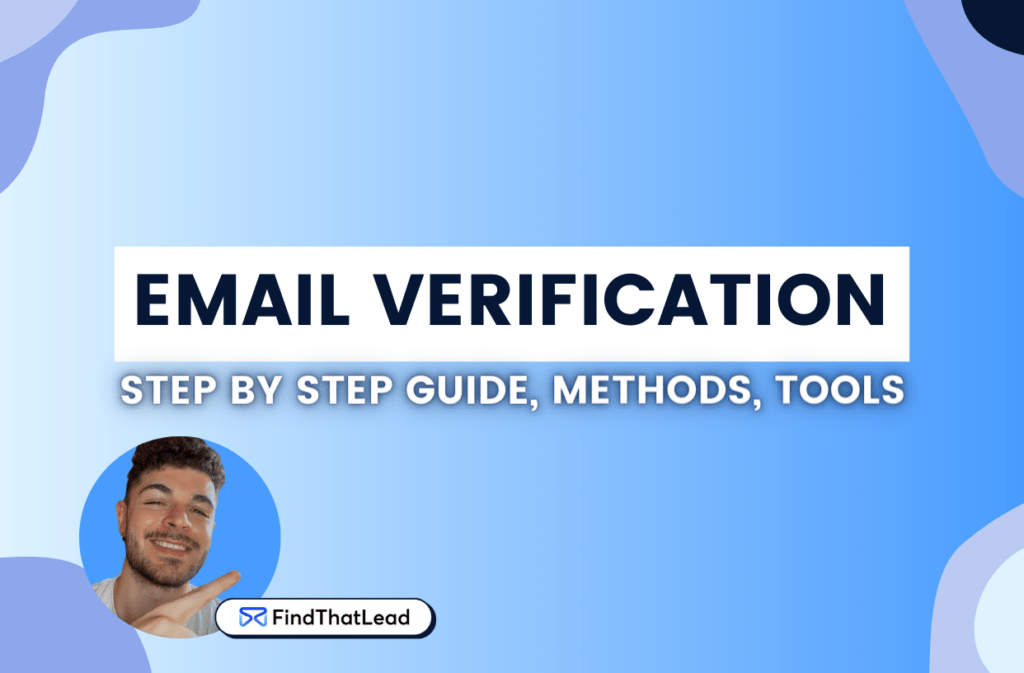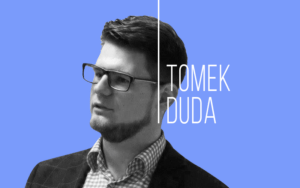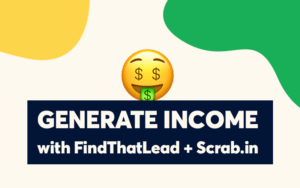Well, you’ve already worked hard on creating a solid email list, either for cold emailing or email marketing. What comes next?
The next step is to make sure that the list you’ve created is true and healthy, and if it’s not, to optimize it a bit.
How? By verifying the emails to ensure that each address on your list is valid, optimizing it, and avoiding the famous ‘Bounces’.
Don’t skip this step because it’s no small thing. It’s about making sure that our emails are going to be delivered and that the reputation of our domain isn’t going to be affected.
Understanding Email Verification
This section is all about what email verification really means. It’s an essential process for anyone using email lists for marketing or outreach. Here, we delve into why it’s crucial, how it benefits your cold email campaigns, and the overall impact on your strategies.
Defining Email Verification
Okay, what’s email verification?
Email verification is the process of confirming that an email address is correctly formatted, active and able to receive messages. This is a crucial step for ensuring the effectiveness of your email list.
Email Verification Vs. Validation: Clarifying the Difference
Validation and verification, although they sound similar, have important nuances.
- Validation is basically ensuring that an email address is correctly formatted, meaning it has the correct structure, for example: “name@domain.com.”
- Verification goes a step further, confirming that the address is valid and active, capable of receiving emails.
How to Verify an Email Address: 4 Practical Methods
Ensuring your email list is filled with valid addresses is crucial. Here are four practical methods to verify email addresses:
Method 1: Test Email Method
The Test Email Method is a direct approach to verify an email address. It involves sending a simple, non-intrusive test email to the address and observing the outcome, and well, I don’t recommend it.
How to Implement:
- Compose a Test Email: Create a simple email with a generic subject line like “Test Email for Verification” and a brief message body.
- Send and Monitor: Send the email to the address you want to verify. Wait for a response or monitor for a delivery failure notification.
- Evaluate the Response: If the email is delivered successfully without any bounce-back messages, it’s a good indication that the email address is valid. A delivery failure or bounce-back indicates the address may be invalid.
Tips:
- Use a professional email account to avoid being marked as spam.
- Keep the email content neutral to ensure it passes spam filters.
- If using this method for multiple addresses, space out your emails to avoid being flagged as a spammer.
Drawbacks of the Test Email Method:
- Risk of Email Bounces: If many test emails bounce back because the addresses are invalid, this could negatively impact your sender reputation. Email service providers track the bounce rate, and a high rate can lead to your emails being marked as spam or, worse, your account being blacklisted.
- Spam Filters: Frequent test emails, especially to invalid addresses, may trigger spam filters. This can again hurt your sender reputation and reduce the effectiveness of future email campaigns.
- Time-Consuming for Large Lists: For those managing extensive email lists, sending individual test emails and monitoring each for bounce-backs is highly time-consuming and inefficient.
In light of these issues, the Test Email Method is often not the most effective or efficient for email verification, particularly for larger email lists or for businesses where email reputation is crucial.
Method 2: Google Search Verification
Google Search Verification is a method of checking the validity of an email address by searching for it on Google.
Google Search Verification is indeed a commonly used method, particularly for a preliminary check. It’s about gathering context and seeing if the email address appears in legitimate online sources. However, it’s not foolproof and is best used as a supplementary tool rather than a standalone verification method.
- Search the Email Address: Type the email address into Google’s search bar and press enter.
- Analyze the Results: Look through the search results. Valid email addresses often appear on business websites, social media profiles, public directories, or articles.
- Consider the Context: If the email address is linked to legitimate websites or professional profiles, it’s likely valid. However, if it appears in suspicious contexts or spam lists, it could be problematic.
Tips:
- Look for consistency in the search results. An email address appearing in diverse and credible sources is a positive sign.
- Be aware that newer or private email addresses might not show up in search results, so the absence of information does not always mean the email is invalid.
- Use this method as a preliminary step. It’s useful for a quick check but might not be definitive, especially for newer or less publicly used email addresses.
Limitations:
- Not all valid email addresses have an online presence, especially personal or newly created emails.
- This method might not be effective for verifying large volumes of email addresses due to the time required to search and analyze each one.
Google Search Verification should be used in conjunction with other verification methods for a more comprehensive approach.
Method 3: Server Ping Approach
The Server Ping Approach is a more technical method for verifying email addresses. It involves sending a simple command to the email server to check if the email address exists without actually sending an email.
This method queries the server directly and receives a response that indicates whether the email address is recognized.
How to Implement:
- Use Command-Line Tools: This method requires access to a command-line interface (CLI) like Terminal on macOS or Command Prompt on Windows.
- Ping the Email Server: You’ll use a specific command (such as
nslookup,dig, orping) to query the mail server of the email address. This involves finding the mail exchange (MX) records for the domain and then querying the MX server to see if the email address exists. - Interpret the Response: The server response will indicate whether the email address is valid and exists on the server. However, interpreting these responses requires some technical knowledge, as they can vary between servers.
Tips:
- Familiarize yourself with basic network commands and understand how email servers work.
- Be aware that some email servers are configured to prevent this kind of verification to protect user privacy, which might result in false negatives.
- This method is more suitable for those with technical expertise in networking and email systems.
Limitations:
- It requires technical knowledge and comfort with using command-line tools.
- Not all servers respond accurately to these queries due to privacy settings or anti-spam measures.
- This method can be time-consuming and may not be feasible for verifying large numbers of email addresses.
The Server Ping Approach is a powerful method for email verification, particularly for individual addresses or small lists. However, due to its technical nature and potential limitations with server responses, it’s not commonly used for large-scale emailing purposes.
Method 4: Utilizing Email Verifier Software
Utilizing Email Verifier Software is arguably the most efficient and reliable method for verifying email addresses, especially for large volumes. This approach employs specialized software that checks the validity of email addresses against various criteria without sending actual emails.
FindThatLead is an example of such software, known for its efficiency and user-friendly interface. It offers a range of features that make it an excellent choice for businesses and marketers.
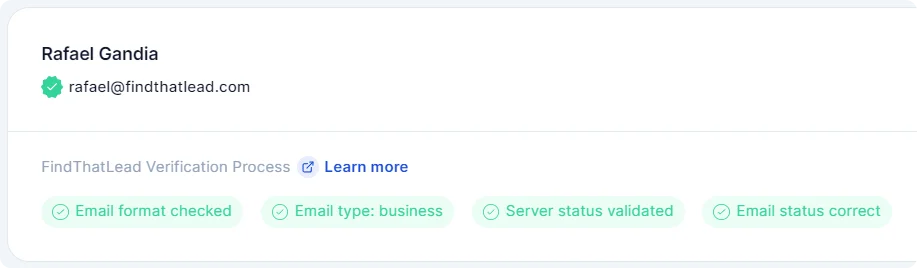
How to Implement Using FindThatLead:
- Sign Up or Log In: First, access FindThatLead. If you’re a new user, you’ll need to sign up.
- Navigate to the Email Verifier Tool: Once logged in, locate the Email Verifier tool on the dashboard or menu.
- Input Your Email List: You can either upload your email list as a file or enter the email addresses manually. FindThatLead supports various file formats like CSV.
- Start the Verification Process: Once your list is uploaded, initiate the verification process. The software will then begin to check each email address.
- Review the Results: After the process is complete, FindThatLead will provide a detailed report. This report will categorize emails into valid, invalid, and other status categories.
- Download or Integrate Results: You can download the verified list or integrate it with other tools via integrations.
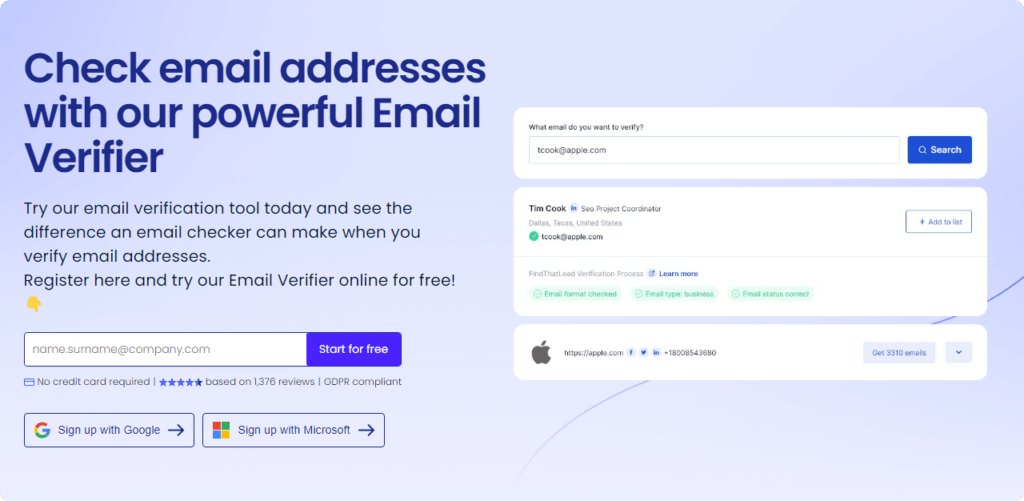
The Importance of Regular Email Verification
Regular email verification is a critical practice for anyone utilizing email lists for communication, marketing, or outreach purposes. This ongoing process helps ensure that your contact lists remain accurate and effective over time. It’s a continuous effort to maintain the quality of your email lists.
Maintaining List Freshness
Over time, email addresses can become inactive or obsolete as people change jobs, abandon old accounts, or switch providers. If you’re regularly verifying your email list, you’re actively keeping it fresh and relevant.
This is particularly important in a business context, where the accuracy of contact information directly impacts the success of your outreach.
Reducing Hard Bounces and Improving Deliverability
Hard bounces are red flags that can seriously harm your email campaigns. These occur when emails are sent to addresses that are invalid or no longer exist. They also hurt your email deliverability over time. Regular email verification helps in minimizing these hard bounces.
Sustaining a High Sender Reputation
Think of your sender reputation as the trust score email providers assign to you.
It’s crucial to ensure your emails actually reach people’s inboxes instead of getting lost in the spam folder. Regular email list verification is key to keeping this reputation strong.
Every time you avoid sending an email that would bounce or hit a spam trap, you’re essentially telling email providers, “Hey, I’m reliable.” This consistency in sending to valid addresses helps enhance the effectiveness of your campaigns and maintains the robustness of your email strategy for the long run.
In-Depth Look: How an Email Verifier Works
Step-by-Step Process of Email Verification
- Syntax and Format Check: The first line of defense. The verifier scans each email address to ensure it follows the standard email format (like name@domain.com) and checks for any typos or inconsistencies that could make an address invalid.
- Domain Verification: Next, the verifier looks at the domain of the email address (the part after the @ symbol). It checks if the domain exists and is properly configured to receive emails. This step weeds out emails from non-existent or incorrectly typed domains.
- Role-Based Account Detection: The verifier identifies emails associated with a role (like info@domain.com or support@domain.com) rather than an individual. These emails are often associated with higher bounce rates and lower engagement and might be flagged for special treatment.
- Mailbox Existence Check: Perhaps the most crucial step. The verifier checks with the email server to confirm that the mailbox exists and can receive emails.
- Spam Trap and High-Risk Email Identification: The verifier scans for email addresses that are known spam traps or are otherwise risky, such as those frequently marked as spam.
- Results and Reporting: Finally, the verifier compiles the results, categorizing email addresses as valid, invalid, risky, etc.
Conclusion: The Benefits of Email Verification
Email verification stands as a fundamental tool in the world of digital communication, especially for marketing and outreach. It’s a process that brings multiple benefits:
- Enhanced Accuracy and Efficiency: By ensuring your email list is filled with valid addresses, email verification cuts down on wasted efforts and resources. This accuracy drives more efficient campaigns.
- Improved Deliverability: A clean list means fewer bounces and a better chance of your emails landing in the right inboxes, not the spam folder.
- Protected Sender Reputation: Regular email verification keeps your sender reputation strong, which is crucial for long-term email marketing success.
- Cost-Effective: By reducing the number of undelivered emails and focusing on a high-quality list, you can get more value from your marketing budget.
In essence, email verification is an investment in the health of your digital communication strategy, ensuring that your efforts yield the best possible results.