 Today we have a special blog post from Tomás Santoro, the CEO of SumaCRM, the easiest and simplest CRM for small businesses … and incredibly useful too!
Today we have a special blog post from Tomás Santoro, the CEO of SumaCRM, the easiest and simplest CRM for small businesses … and incredibly useful too!
When I finished writing all of my sales tips for our free course from SumaCRM and shared it with my colleagues, the reaction was amazing.
“No way Tomi, you can’t tell all of our secrets!”
I was thrilled with their reaction, because that was the response that I was looking for. I’m tired of signing up for courses that say they will cover super interesting material only to find that in reality it feels like any 6-year-old with a google search could have created the content.
And that’s why I decided to share everything I know with the entire world. Let’s go over my favorite method to use for quick, easy, and free lead prospecting.
How to get qualified leads
When I talk about a qualified lead, I mean someone that is interested in your product or service for whom you know the relevant details (their title, company, etc).
With just four easy steps, you can find exactly the sales leads you need. Let’s see how:
1. Define your perfect customer
The most important step (not only for this method, but for any method you use for lead prospecting) is for you to know exactly who your perfect customer is and where you can find them.
As I sell a CRM product, it’s essential for my clients to have a substantial sales team.
Keeping this in mind, I can find them where they advertise. Following my example, if I go to Infojobs (or any online job website), I can find leads simply by searching for companies that are hiring salespeople who need prospecting tools. Et voila!
2. Find their websites
I create lists in Excel where I write down all of their websites, which is the beginning of my lead prospecting database.
After finding their websites, most salespeople make some major mistakes.
- They find the phone number off the website and call straight away … Nooooooo! Most likely you will not pass through the secretary´s filter, or you will be identified as a sales caller; this gets you started on the wrong foot before you’ve even started the conversation.
- Find the general contact email from the website and send an email … Nooooooo! Even worse, these generic email addresses are always a black hole for corporate emails to go unanswered.
Don’t do any of this and follow me for a few more steps … 🙂
3. Find their first and last names
Any call should begin with you at least knowing the name of your future customer, don’t you think? Go to Linkedin and search the name of the company. This will help you find the names of the people that work there.
Additionally, here’s another hack: if you don’t have Linkedin (although you should sign up!), it’s not a problem. Search the following query in Google…
site:linkedin.com/in/[[companyname]]
… and see how the results appear.
Look at how easy it was for us to find the team at FindThatLead.
With this newly discovered information, add their first names and last names in your lead prospecting excel file.
4. Find their personal emails
This is where FindThatLead comes into play. After downloading the (free!) plugin, either by entering Linkedin and entering their full name and website, or by using their Google Sheets functionality, you will get your future customer’s email address!
Finally, you can now can contact your lead the best way possible – sending a completely personalized email to the appropriate person, using their name. You’ll quickly see the difference between this and sending an email to a generic company email address!
Have any questions or anything to add? Drop us a line on social media and let’s continue the conversation.



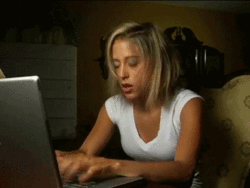
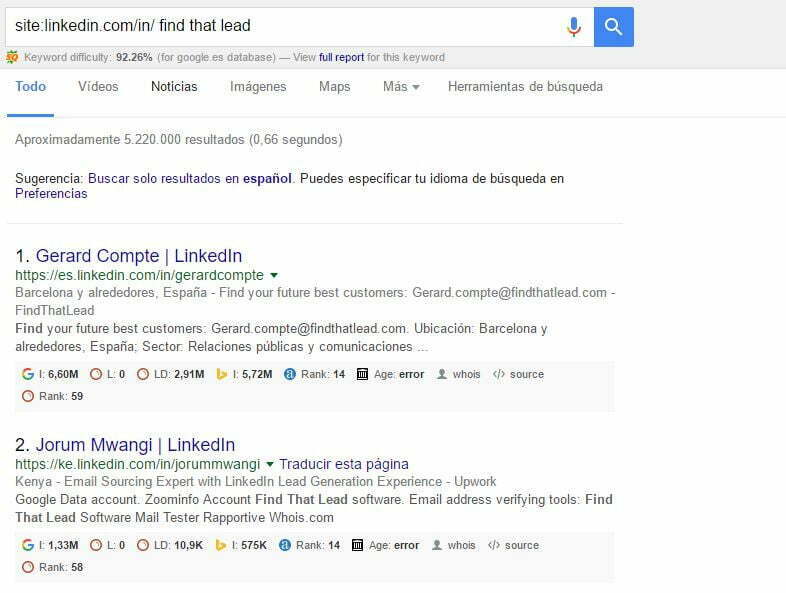


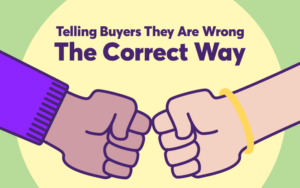


 BONUS:
BONUS: The Challenge: Join this free course and I guarantee that after 5 days you will have the necessary skills to start generating B2B clients Growth Hacking and Prospecting techniques.
The Challenge: Join this free course and I guarantee that after 5 days you will have the necessary skills to start generating B2B clients Growth Hacking and Prospecting techniques.