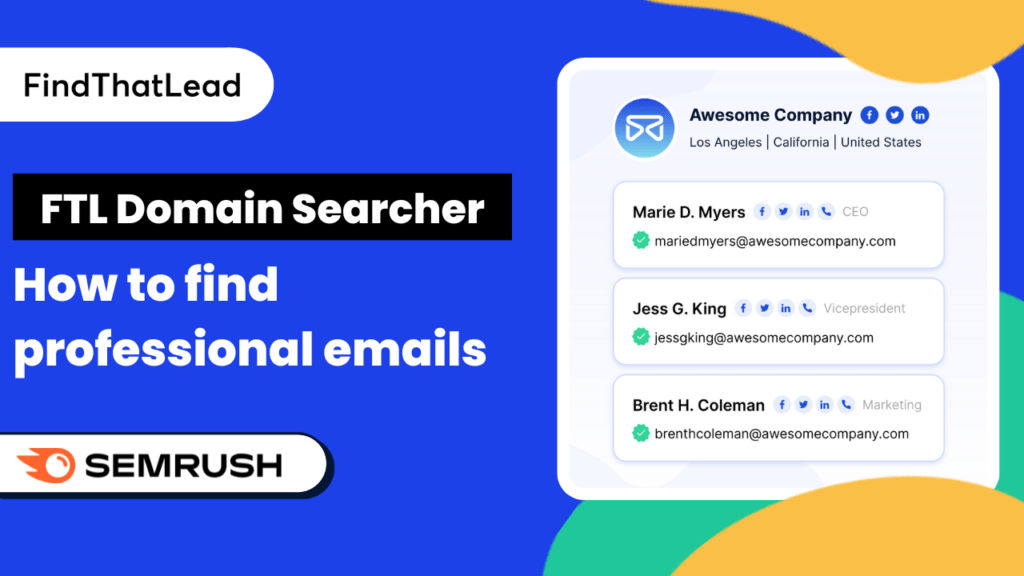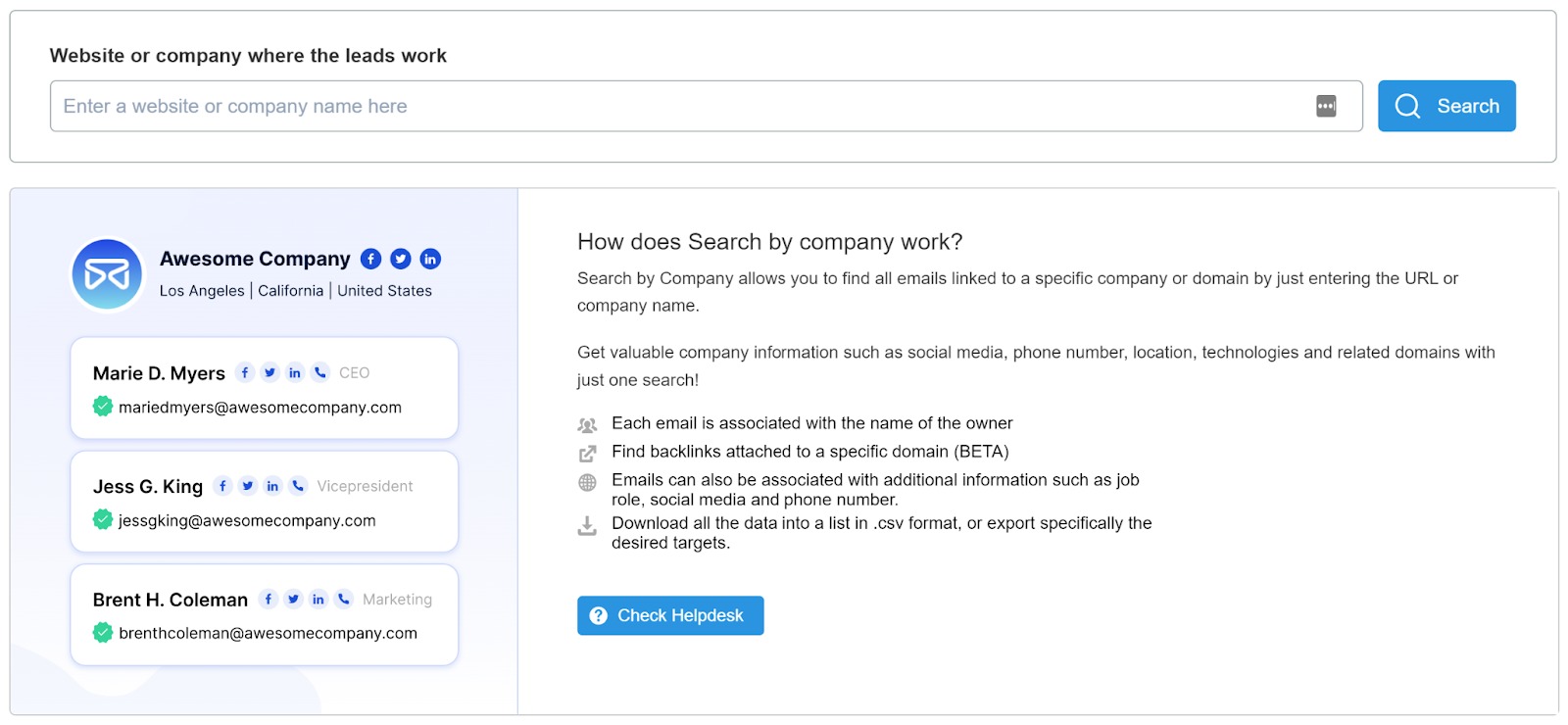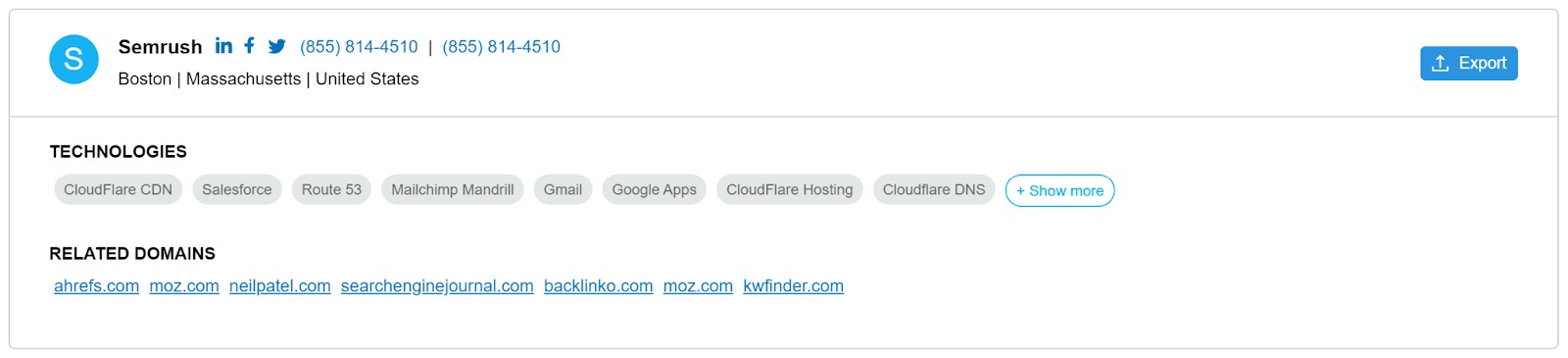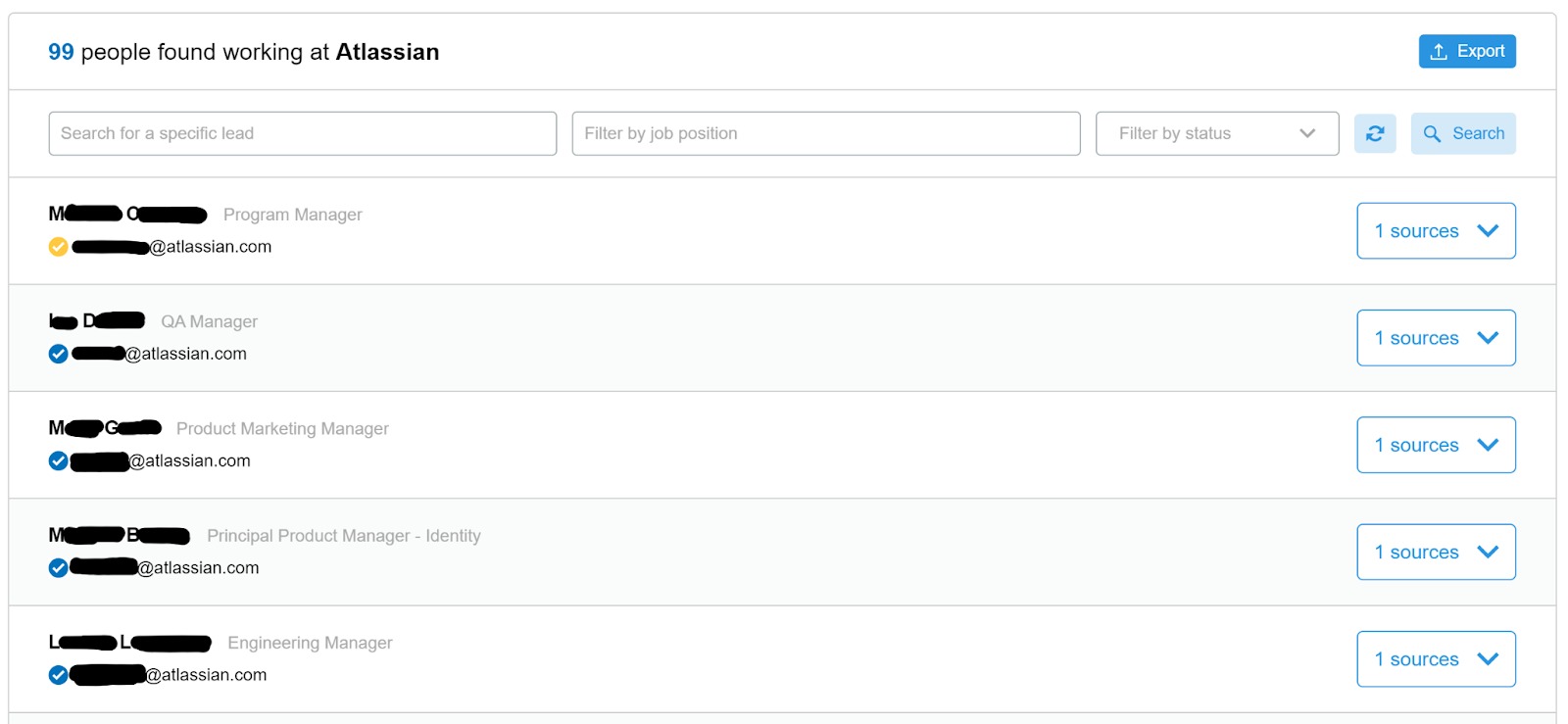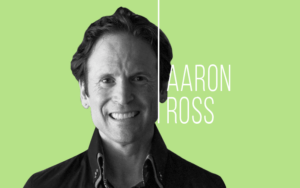What can I do with FindThatLead Domain Searcher?
FindThatLead Domain Searcher brings with it a search engine that allows you to find emails belonging to the company or domain you enter, this is the point:
- Search for leads by entering their company name or domain name
- Get contact information of those companies Decision Makers
- Export your results to a .csv file
Get creative, with this tool you have at your fingertips many (like a lot) emails. It is a versatile and useful tool for all types of professional profiles on the web, but as I said above, this tool is especially useful to:
- Create B2B relationships
- Selling your service/product to your localized target market
- Link exchange agreements
- Finding contacts for collaborations/influencers
- Agencies and consultants looking for new leads/clients
- All types of B2B collaborations (Not necessarily selling something)
- HR departments looking for proven talent in companies in a sector
- People who are looking for new job opportunities and need a specific contact
How does FindThatLead Domain Searcher work?
It is a simple and intuitive tool, and it won’t take you long to learn how to use all its features.
The first step once you open FindThatLead Domain Searcher is to enter the name of the company you are looking for or its URL.
Once the data is entered, just click on “Search” to start the search, this search will give us two information reports:
The first one we will find is related to the information about the company we have found, among this information, we distinguish:
- Company Name
- Social Networks (Facebook, Twitter and LinkedIn)
- Company location
- Backlinks that bring traffic to this website
- Main technologies (Software) used by the company
- Related domains or possible competitors
The second report below is the really important part, the tool tells us how many contacts it has been able to find and also provides contact information about the employees working in the company:
- First and Last Name(s)
- Job Role
- Sources
FindThatLead Domain Searcher also has filters that you can use to speed up your search.
“Search for a specific lead” is especially useful if you’re going for a straight shot and looking for a specific contact whose name you already know (or only part of it).
“Filter by job position” allows you to filter by specific job roles, imagine you only want to talk to their CMO and there are many contacts.
“Filter by status” is related to the veracity of the contacts found. There are 4 types of verification:
- Verified
A green circle with a tick accompanies the emails that are verified. These emails have a 99% accuracy rate, these are the emails that you can use for your campaigns.
- Incorrect
They are found emails that have already been verified and are not correct, they are marked by a gray circle.
- Unverified
Accompanied by a blue circle, these are emails that are yet to be verified, to verify them just click on the blue circle itself and it will become one of the other three types of verification. This action costs 1 credit.
- Guesses
Emails that may or may not be correct, have a veracity rate below 95%, so, to avoid increasing the bounce rate and hurting the reputation of our domain/email, we do not recommend using them in campaigns. These emails are often used in bulk to create and define audiences for Facebook and Google ads.
You can also export both reports in a .csv file, this allows you to create and/or update your own list of prospects/leads. Simply click on “Export”.
How do you find the emails, is it legal?
All the information we provide is from public sources, mainly, our data scraping system provides us with publicly available information and we gather it so that you can have it easily available to you.
The data is automatically collected with our algorithm from key contacts, trade shows and social networks. Only you will see the indexed public data.
All emails are generated with our own algorithm based on first name, last name and company patterns, or found on public sites across the web.
By clicking on the “Sources” button you will be able to check the resources. To the question “Is it legal?” the answer is YES, it’s completely legal by coming from public sources, you can find more info here.
Our database currently has about 36 Million domains stored, growing day by day.
Is it free? How much does it cost?
The tool works through credits, you have available in the Semrush App Center a free 7-day trial and 5,000 credits available that will be renewed monthly.
Every time you do a search (an action), you use one credit. Each search gives you up to 100 email addresses. If no emails are found, you will not use credits.
You will also use credits for each email you verify. If you have any questions about the tool feel free to contact app-center@semrush.com or info@findthatlead.com.
A monthly subscription to FindThatLead Domain Searcher is available for $39 per month. You can find more information about pricing here.