Nowadays, having the ability to find emails is like having a superpower.
Whether you’re looking for someone in particular or generating leads, the effectiveness of your outreach strategy can completely depend on how efficient you are at finding email addresses.
What I mean is that if you want to minimize errors, you need the best email finder tools possible. But which tools are those? Do they all serve the same purpose? How do I choose the best one for me?
That’s what we’re going to explore in this article. Shall we start?
What is an email finder tool?
An email finder tool is a software application (web app or Chrome Extension) that helps users locate business email addresses, individually or in bulk.
Common types of email finders (web apps, Chrome extensions)
Web apps are online platforms accessible through any browser, offering extensive features like bulk email search and detailed reports. They are versatile, maybe “all-in-one tools” and usable on any device with internet access, designed mainly for PCs.
Chrome extensions, on the other hand, integrate directly into Chrome browsers, providing quick, in-browser email discovery while you browse sites like LinkedIn. They are convenient for immediate email finding but usually offer fewer features compared to web apps.
Benefits of using email finder tools
Finding an email couldn’t be easier: just enter a name or the company where they work and generate the email. Let’s see the benefits of using email search tools.
Streamlining recruitment processes
In addition to marketers and salespeople, email search tools are especially useful for recruiters and HR professionals. As simple as entering a LinkedIn profile, opening the chrome extension and that’s it, you have the email.
Enhancing business development
You don’t have to contact to sell or recruit, it also serves for other areas of your business: Creating professional relationships, looking for investors, collaborations, partnerships with blogs…
Boosting lead generation
For B2B lead generation you need something: an email list, but not just any list, a good, large, updated and quality email list. It will cost you much more time (and money) to do it manually. In addition, there are platforms like FindThatLead that have a built-in cold email sending tool.
Top 12 Email Finder Tools
Let’s explore the top 12 email search tools. Please note that each tool is unique, and this ranking has been compiled considering factors such as quality, pricing, integrations, and features.
1. FindThatLead – Easiest way to find anyone’s email
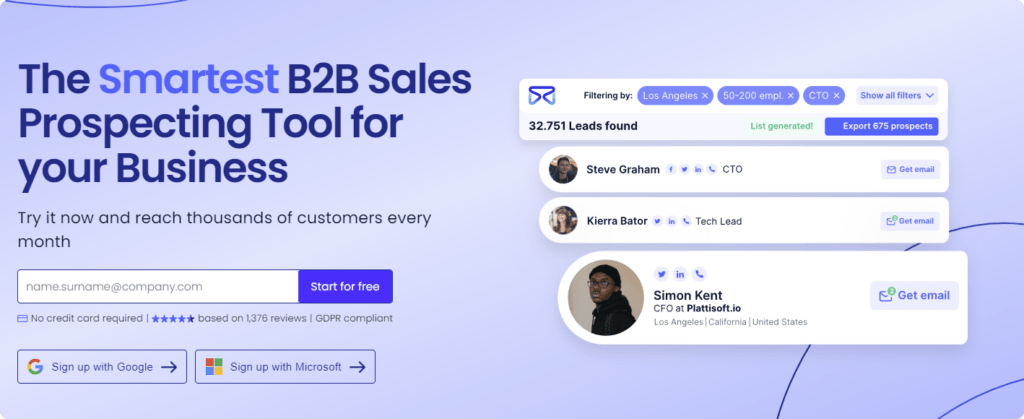
FindThatLead is an email finder tool and an all in one lead generation platform that can provide you with all the emails you need in just a couple of clicks, it can be used as a web app or chrome extension
You can use this tool to search for professional email addresses, one by one or in bulk mode, in a free and effective way, or with a great subscription offer for marketers and entrepreneurs.
How to find any email with FindThatLead?
- Go to their website and create a free account.
- Go to the Lead Search tool on FindThatLead’s dashboard and complete the blank spaces with the name and/or domain of the person you are looking for.
- a 3-day trial is available with unlimited credits.
2. Snov.io
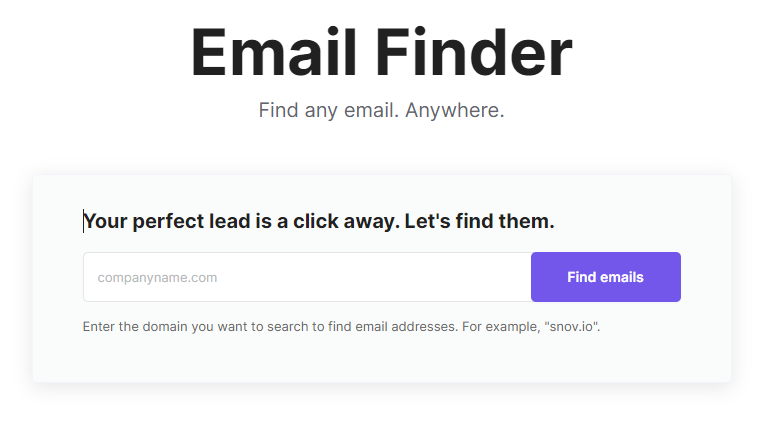
Snov.io is an email finder tool that helps you find the email addresses of potential leads and contacts. It offers a variety of features, including:
- A Chrome extension that allows you to find email addresses on websites and social media profiles
- A bulk email finder that allows you to upload a list of names and companies and find the corresponding email addresses
- An email verifier that allows you to check the validity of email addresses
- A drip campaign tool that allows you to send automated email sequences
Snov.io is a freemium tool, which means that it offers a free plan with limited features, as well as paid plans with more features. The free plan allows you to find up to 50 email addresses per month.
3. Voila Norbert – Find any email with just a name or company domain
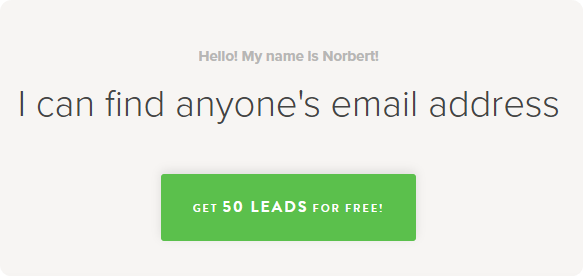
If you know the name and company domain of the person you are looking for, this tool can easily help you find the email address
You don’t need to install any plugin or extension, just type the domain and name information and it will send you back the email, you can also verify it.
What do you need to do?
- Create a free account
- It will allow you to find 50 emails per month, more than enough to start reaching out.
4. W3Rocks – Find more than emails
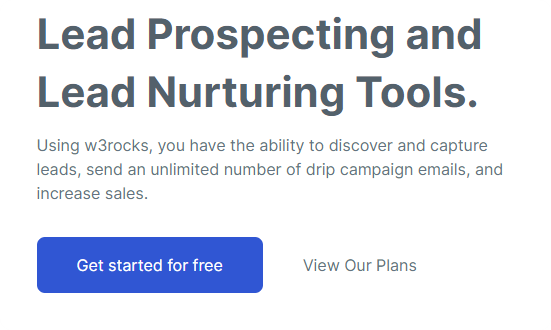
The W3Rocks tool is a complete marketing tool that will allow you to find anyone’s email address among other functionalities to help you with your marketing strategies.
If you’re looking for more than just an email, this is the best tool you can find.
How to search for someone’s email using W3Rocks?
You will also have to create the free account
The account will only let you find emails on the first 14 days of the creation of it.
Click on the email finder tool that you can find on the dashboard and follow the intuitive steps to find any email.
5. Swordfish.ai
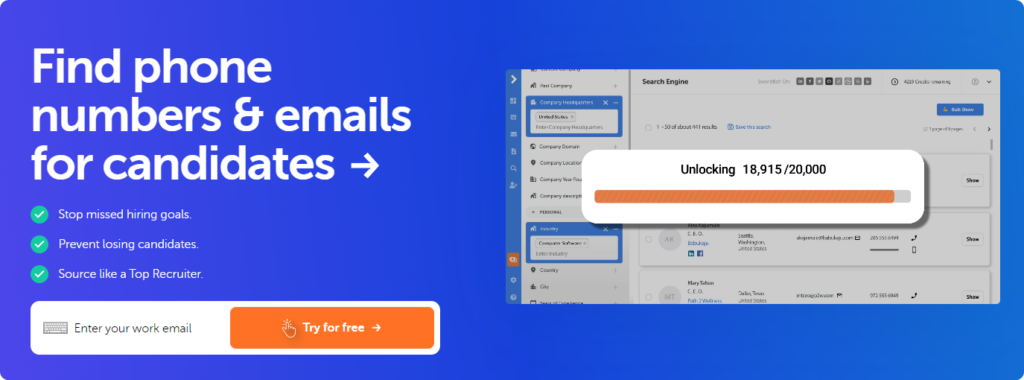
Swordfish.ai is an advanced tool for finding updated email addresses and phone numbers. Key features include:
- Multi-Platform Search: Searches LinkedIn, Facebook, Twitter, and more.
- Chrome Extension: Allows finding contacts directly from your browser.
- Email Verification: Confirms the validity of email addresses.
- Integrations: Compatible with CRM and marketing tools.
- Security and Privacy: Compliant with data regulations.
Swordfish.ai is ideal for sales teams, recruiters, and marketing professionals, offering both free and paid plans to suit various needs.
6. Lusha — The fresh email finder tool
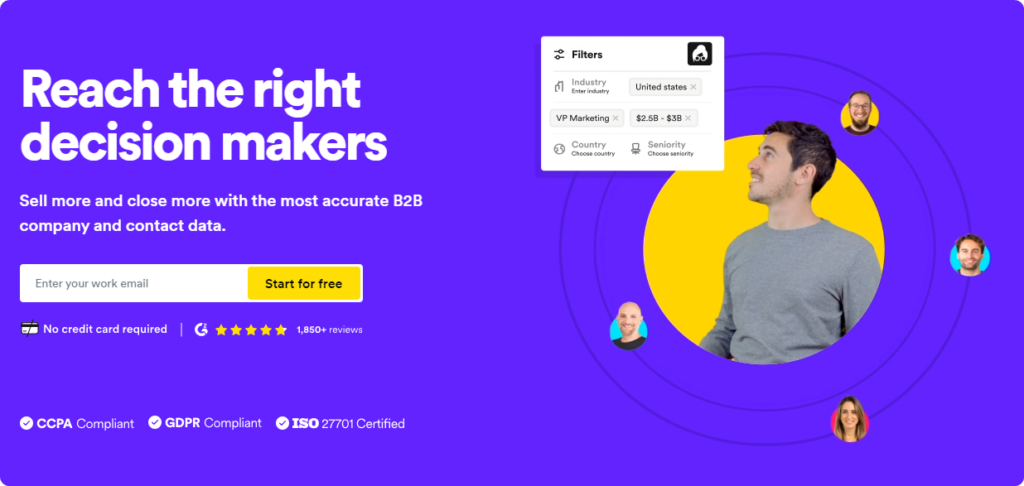
Lusha is a tool for finding email addresses and phone numbers. Key features include:
- Data Accuracy: Provides accurate and updated contact information.
- Chrome Extension: Allows finding contact information directly from the browser.
- Contact Verification: Checks the validity of email addresses and phone numbers.
- Integrations: Compatible with CRM and other marketing tools.
- Freemium Credits: The free plan includes 5 credits for finding emails or phone numbers.
Lusha is ideal for sales professionals, recruiters, and marketing teams seeking accurate and reliable contact information.
7. Finder.app – Find all email addresses and technologies from a domain
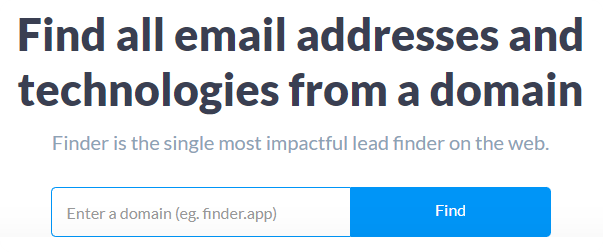
Finder.app is a tool for finding email addresses and technologies used by company domains. Key features include:
- Email Search: Finds professional and personal emails by searching the company’s domain.
- Domain Technologies: Identifies technologies used in the domains.
- Monthly Credits: Offers 50 monthly credits for finding emails and technologies.
- Plans: Provides both free and paid plans to suit various needs.
Finder.app is ideal for sales and marketing professionals who need accurate information about contacts and company technologies.
8. Anyleeds – A domain prospecting tool to find tons of email addresses
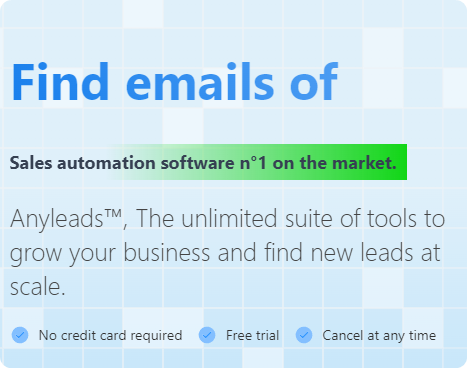
Anyleads is a comprehensive marketing tool for finding email addresses and more. Key features include:
- Email Finder: Finds email addresses of individuals and companies.
- Marketing Automation: Includes a chatbot and a content writing tool.
- Free Trial: Offers a 7-day free trial with unlimited access to the email finder.
- Paid Plans: The pro plan costs $99 per month and provides full access to all features.
Anyleads is ideal for sales and marketing professionals looking to automate and optimize their prospecting and outreach processes.
9. Scrab.in – Find the email of your next client
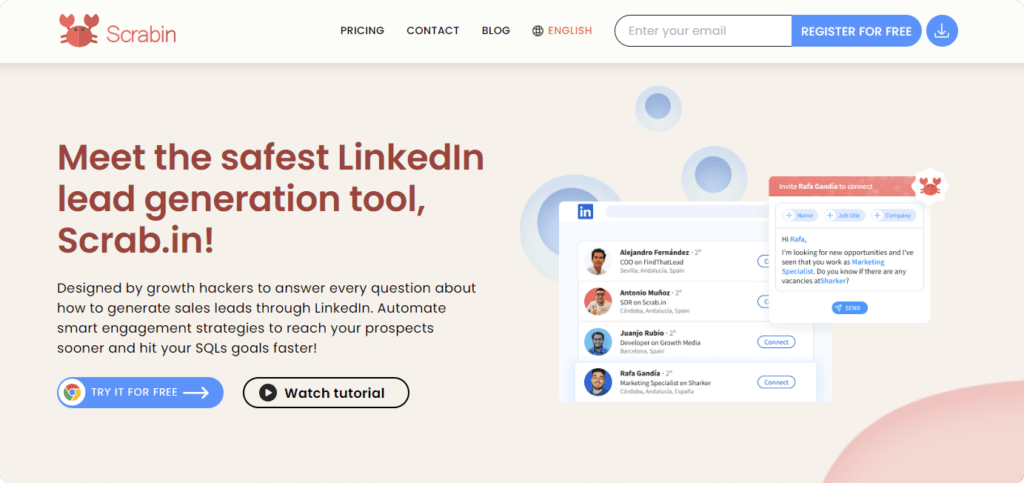
Scrab.in is the LinkedIn automation tool par excellence, it is created to automate LinkedIn actions such as mass invitations, sending messages and data extraction, and yes, with the mass data extraction, Scrab.in can find the email of those people or integrate with other tools such as FindThatLead to, with the information extracted with Scrab.in, enrich the list and find the emails.
10. Hunter.io
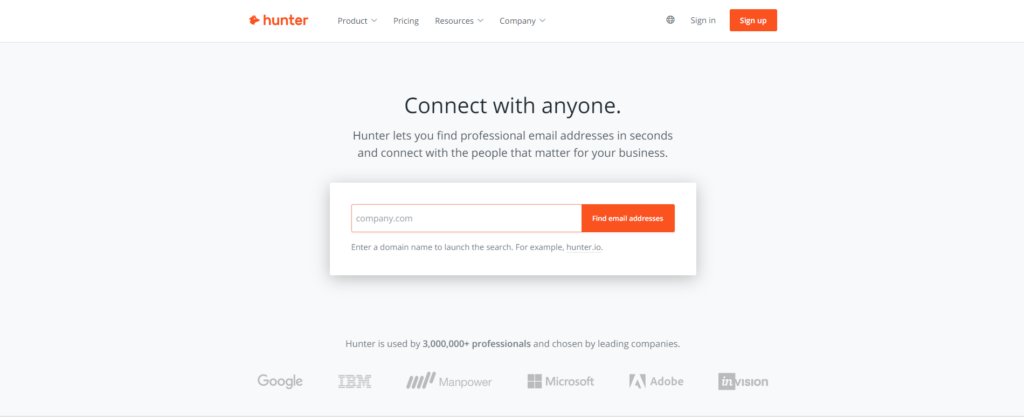
Hunter.io is an email finder tool that helps you find the email addresses of potential leads and contacts. It offers a variety of features, including:
- A Chrome extension that allows you to find email addresses on websites and social media profiles
- A bulk email finder that allows you to upload a list of names and companies and find the corresponding email addresses
- An email verifier that allows you to check the validity of email addresses
- A drip campaign tool that allows you to send automated email sequences
Hunter.io is a freemium tool, which means that it offers a free plan with limited features, as well as paid plans with more features. The free plan allows you to find up to 50 email addresses per month.
11. Skrapp
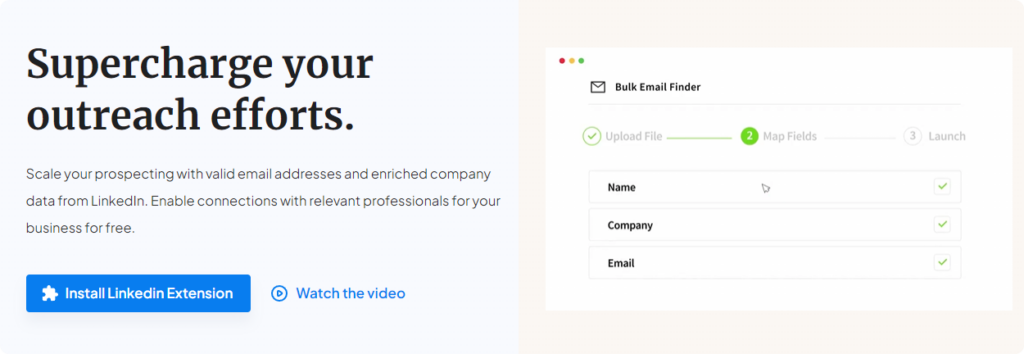
Skrapp is another email finder tool that helps you find the email addresses of potential leads and contacts. It offers a variety of features, including:
- A Chrome extension that allows you to find email addresses on websites and social media profiles.
- A bulk email finder that allows you to upload a list of names and companies and find the corresponding email addresses.
- An email verifier that allows you to check the validity of email addresses.
- Integrations with popular CRMs and marketing automation platforms.
Skrapp is also freemium tool. The free plan allows you to find up to 50 email addresses per day and 100 verified email addresses per month.
12. Overloop
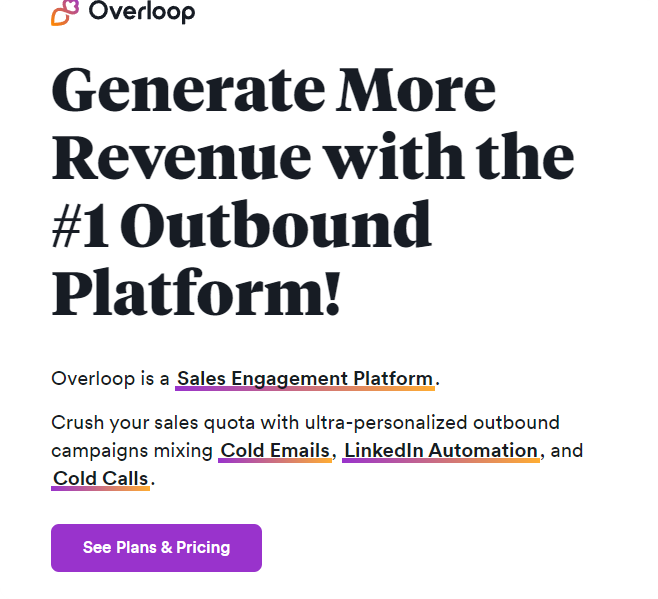
Overloop, formerly known as Prospect.io, is a sales engagement platform that helps businesses automate their sales prospecting and outreach efforts. It offers a variety of features, including:
- Email finder: Find email addresses for potential leads using Overloop Chrome extension or bulk email finder tool.
- Drip campaigns: Create and send automated email sequences to nurture leads and move them through your sales pipeline.
- Email tracking and analytics: Track the open rates, click-through rates, and replies of your emails to measure the effectiveness of your campaigns.
- Task automation: Automate repetitive tasks, such as sending follow-up emails and scheduling meetings, to save time and improve productivity.
- Integrations: Integrate Prospect.io with your CRM, marketing automation platform, and other business tools to streamline your workflow.
Overloop is a paid tool, with plans starting at $45 per user per month. It offers a free trial so you can try it out before you commit to a paid plan.





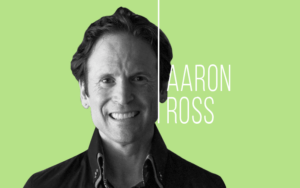

 BONUS:
BONUS: The Challenge: Join this free course and I guarantee that after 5 days you will have the necessary skills to start generating B2B clients Growth Hacking and Prospecting techniques.
The Challenge: Join this free course and I guarantee that after 5 days you will have the necessary skills to start generating B2B clients Growth Hacking and Prospecting techniques.