Wouldn’t it be amazing to have a step by step guide on how to conquer local businesses?
Finding some customers is easy, finding new ones is a little tricky!
Let’s get to know each other a little bit:
I have a blog where I talk about B2B Marketing (you can read me here, but I warn you, it’s in Italian!) and I’m a happy user of FindThatLead.
When Gerard wrote to me on LinkedIn “Write an article for our blog!” I couldn’t miss the opportunity. So here we are! If you are looking for an easy way to find new customers in your area, this is a fantastic hack. So get ready to get all the knowledge you can ??
Let’s begin:
Tools that we need
Steps to follow
Open Google Maps and search for the type of business you identified as “Ideal Client Avatar”.
Let’s take an example: “Digital Agency New York“.
Now copy the URL of this search and open Phantombuster (you can also use the free plan, you have 14 trial days!).
Then, go to the store and search for “Google Maps Search Export” ?
Paste the URL you copied into the appropriate field and remember to name the output file so you can easily recognize it later.
Let Phantombuster work and in a few minutes you should be able to download a file like this:
You have all the information you need… Except one, the most important part, the EMAIL!
But here comes to FindThatLead to the rescue. This is the critical part on how to CONQUER local businesses.
Just upload with “Bulk Upload” in the “Search” function the list you just got from Phantombuster
and select “Domain Search”
I advise you to ask FTL to find you at least 5 emails (but the better ones!) referring to that domain and to check these emails (FUNDAMENTAL step)
Click on “Start Searching” and go get yourself a coffee ☕️
In a few minutes, you should find yourself a perfect list of very interesting LEADS.
Now you just need to click on “Send Emails” and send a proposal that your Ideal Client Avatar cannot turn down!
Let’s see how to do it together in the right way. As you know, Gerard has written a lot about how to “write emails with love”. Therefore:
- Be concise! Use a scheduling app or software.
- Use this tool and customize your signature correctly -> https://signature.findthatlead.com/
It’s a very cool tool, super easy to use, with the full social media button, a CTA and the social proof of your clients already embedded!
- Track, track, track everything! Don’t send normal link, short & track them with JotURL, so you can add up to 5 remarketing pixels to the link you’re sending in your email.
You can acquire OMNIPRESENCE in just 1 click!
Cold emailing & Signature hack
Why not tracking also clicks on your signature?
You just need to:
- Create a tracking link for each of your social channels with JotURL
- Add your remarketing pixels on each link
- Paste the links in the signature template
Here you have your TOP PERFORMING SIGNATURE!
Some big companies went famous for the referral in their emails, why can’t we do the same? ?By doing this, you don’t just know how many clicks you made in your email and signature, but you can also start a remarketing campaign on your prospects!
Omnipresence hack
You have your list, now you can come back to Phantombuster and use this phantom:
Voilà! Another touchpoint!
Start to send emails and get in touch with your leads in just 10 minutes a day! In conclusion, YES —You can use this HACK with every business that is on Google Maps
Have a nice day!

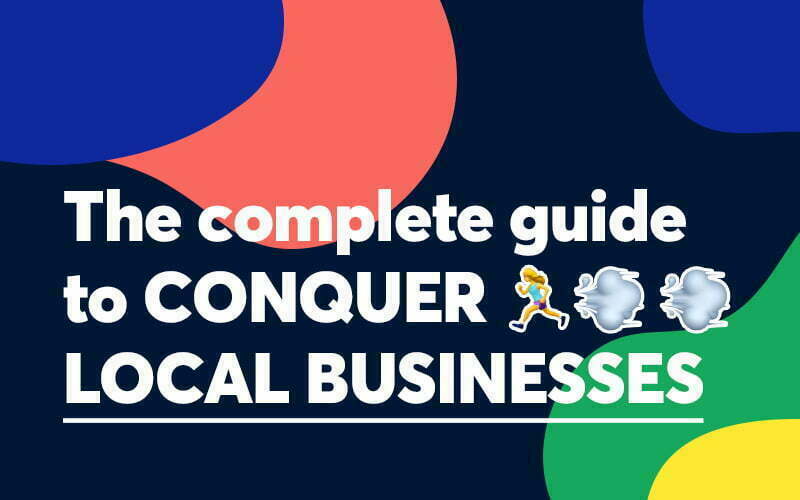



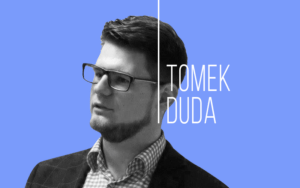

 BONUS:
BONUS: The Challenge: Join this free course and I guarantee that after 5 days you will have the necessary skills to start generating B2B clients Growth Hacking and Prospecting techniques.
The Challenge: Join this free course and I guarantee that after 5 days you will have the necessary skills to start generating B2B clients Growth Hacking and Prospecting techniques.