We know it’s hard to get leads or good contacts for you or your business in LinkedIn.
This is why we want to help you to prospect, to sell, and of course, we want you to improve and grow every day.
We wake up every morning with one aim: upgrade the tools we have and create new ones.
We automate our LinkedIn lead generation with Scrab.in
TODAY WE ARE SUPER HAPPY BECAUSE WE HAVE SOMETHING TO TELL YOU
Recently we have been developing Scrab.In – a tool that spends the whole day scraping and extracting data from other Linkedin profiles. This tool will do the prospecting work for you in just minutes.
Do you want to know what Scrabin does for you
What our tool may do for you is generate leads and contacts from your social networks instantly.
In other words, it automates all your activities on social media so that you can interact with the profiles you are looking at.
What does it mean?
It means that LinkedIn does not realize who is doing the research.
Furthermore, Scrabin will convert your second-degree contacts into friends and you will talk directly with them.
It’s perfect because you can make different tasks at the same time that Scrab.It is working for you.
It never stops…
This tool is set to become a REVOLUTION
How do you get the leads or contacts you need for your business?
Our tool will get them in less time than you think
Here you will find STEP BY STEP how to do it!
Before you start, we encourage you to read these tips and ideas on making the most of your LinkedIn profile.
We are sure you will find them useful!
Now that we are all set, let’s download Scrabin’s Chrome Extension
Step 1: go to your LinkedIn profile
Step 2: make a search of what you want, for example, Marketing Director (CMO)
Step 3: click on the extension
Step 4: press the button “visit profile”
Step 5: you will see the tool visiting profiles
Step 6: download the data from the profiles you are interested in
Step 7: program an invitation to connect
Once you have the database of the profiles you want, add this list in FindThatLead to create a campaign and send the emails to make business.
That being said, let’s keep going…
Step 8: click on the extension and go to “settings”
Step 9: search for “actions” and activate the following options:
- Invite people to connect
- Send an auto message
Step 10: go to Linkedin and filter by first-degree contacts
Why? What will happen?
Scrab.In will visit again each profile you have seen and connect.
Look this Youtube video in which Cristian explains this process much better…
This is what you will get using Scrab.In
- Segment the kind of contact you want and leave the tool Works
- Visit profiles and convert them into Friends (first-degree contacts)
- Send personalized emails to all of your contacts
Imagine how much time you would spend if you wanted to send around 500 messages. With Scrab.In, you just need a few minutes!
Is it legal to track social networks looking for information?
Sure! It is legal! The information you will obtain is from public sources, so you have nothing to worry about.
Right know, hundreds of people are tracking information from other social networks and they’re obtaining tons of information.
Did you know that more than 45% of network traffic is driven by robots instead of people?
Do you want to know where we get all of this data?
Well, Scrab.In doesn’t obtain the information only from one source, it researches in lots of places (apps, domains, databases, etc).
How does Scrab.In show the information?
You have the option of converting all the data into just one database. You will get it in a simple and legible way, the program will automatically send a message to your inbox with a CSV file.
What kind of information will Scrab.In send to your inbox?
You will receive data and information about the people you asked for. You will hardly spend a few minutes of your time.
The most important thing – avoid headaches!
Come on! Don’t waste your time, think about what every businessman is doing right now.
How much does it cost?
There are two options
Free trial
100 visits
500 scans
And the we have the payment plans
Scrab.In Plus 12 $
500 visits
1500 scans
auto-connect
Scrab.In Ultimate 59 $
500 visits
1500 scans
auto-connect
auto endorsement
upload bulk
create emails campaigns
To get started now, just download the Chrome extension here.
We would love to know about your experience with Scrab.In, one of the best lead automation on LinkedIn!

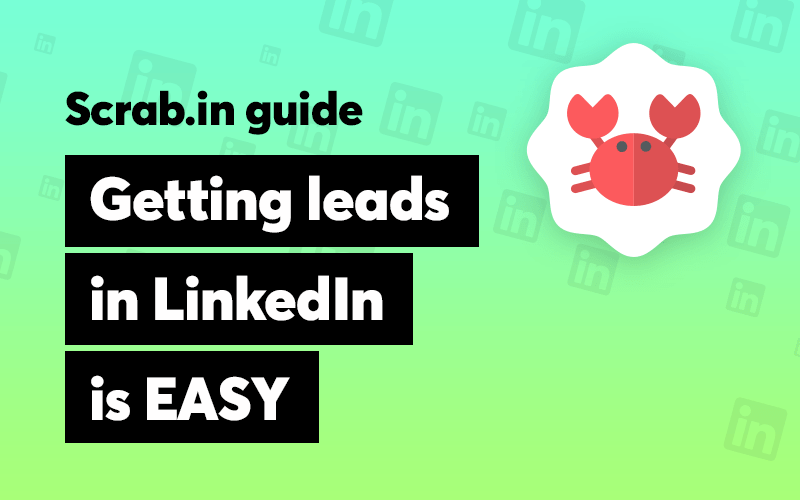





 BONUS:
BONUS: The Challenge: Join this free course and I guarantee that after 5 days you will have the necessary skills to start generating B2B clients Growth Hacking and Prospecting techniques.
The Challenge: Join this free course and I guarantee that after 5 days you will have the necessary skills to start generating B2B clients Growth Hacking and Prospecting techniques.